1. MicroStation Connect Edition Now Available
The CONNECT Edition provides the first common environment for comprehensive project delivery – comprising a common modeling environment, common performance environment, and common data environment.

Continue reading for more information….
2. OpenRoads V8i SELECTseries 4 is Now Available – Read this Before Updating!
- Prior to installing SS4 you will need to uninstall SS3. You can keep SS2 installed on your machine, but you can only have SS3 or SS4 installed, not both.
- In SS4 the Civil Data schema has been updated to incorporate ICM (Infrastructure Consensus Model) which will allow the Civil Design Models and/or Terrain Models to be saved as an i-model.
Continue to get more advice on this update…..
3. Three Reasons to Move to OpenRoads
Dynamic Modeling
What is Dynamic Modeling? Dynamic Modeling in OpenRoads allows the user to make a change to a particular item. In OpenRoads that change will have a ripple effect through the entire design. For example, if a surveyor adjusts a rod height in the survey data the graphics and terrain element are immediately updated. Another example would be if the designer updated a corridors horizontal geometry, the entire corridor model would update for plan, profile, and cross section.
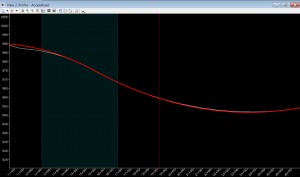
Continue to get the other reasons…..
4. Bentley Civil OpenRoads V8i SELECTseries 4 Maintenance Release 1 Now Available!

Continue for highlights of this release….
5. Have Civil Software Skills?
Continue to see what we are looking for…..
6. Top 10 Configuration Variables for OpenRoads
CIVIL_PROJECTSETTINGSDGNLIBLIST
Effect: This variable defines both the directory and specific file name of the Project Settings standards DGN Library
CIVIL_PROJECTSETTINGSDGNLIBLIST > $(_USTN_SITE)/dgnlib/CompanyXYZ_Project_Settings_Imperial.dgnlib
CIVIL_PROJECTSETTINGSDGNLIBLIST > $(_USTN_SITE)/dgnlib/CompanyXYZ_Survey_Feature_Definitions_Imperial.dgnlib
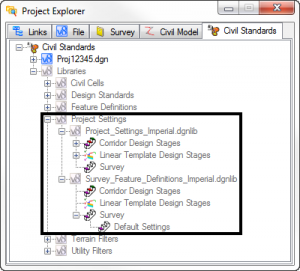
Continue to get the other top variables….
7. CAD Manager Tip: Bentley Licensing
Continue to receive the details….
8. MicroStation Connect Edition – The Top 5 things you need to know
When you go to the SELECT Fulfillment Center to download MicroStation CONNECT your first indication that this is a significant upgrade is that the MicroStation version number has jumped from v08.09.11 to v10.0.0 . While the MicroStation V8 file format remains the same, a lot of other things definitely have not. Before you decide to take the plunge for yourself we’ve listed the top five things you need to know before installing MicroStation CONNECT Edition.
Continue reading for the Top 5…..
9. Bentley Enlivens Reality Modeling through Acquisition of e-on Software
Continue to see e-on’s other capabilities….
10. MicroStation Connect: New Keyboard Shortcuts
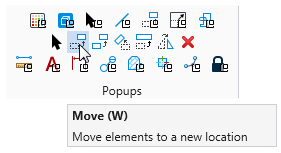
In the image above we see that pressing W on the keyboard when the Popups menu is displayed will start the Move Element tool. These shortcut key-ins are are stored in the same shortcut text file as your AccuDraw shortcuts. Changing the Space Bar shortcut has necessitated the following changes to the default AccuDraw shortcuts:
Continue to view more shortcuts…..
