Written by Bob Mecham.
Standards are meant to be followed. However, they will not be, if the CAD Manager does not make this easy for the user. By defining some key MicroStation variables, the end user will have the standards they need readily available.
For those unfamiliar with MicroStation variables, they are meant to be used as pointers to standard resource files and folders for your projects. The variables are defined within the workspace configuration files. You can learn more about Variables and Workspaces by attending one of our CAD Manager classes.
1. MS_CELLLIST
Effect: Element > Cells
List of cell library files to be searched for cells, may contain wildcards.
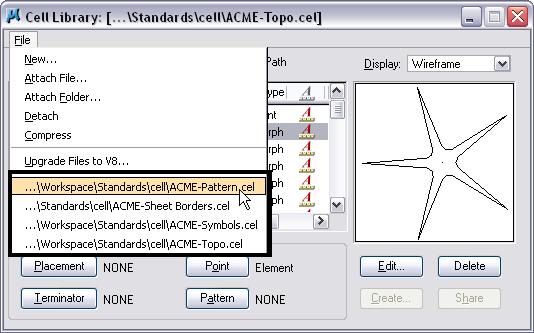
2. MS_DEFCTBL
Effect: Settings > Color Table
Standard color table if the design file has none.
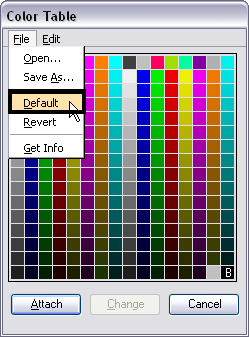
3. MS_CUSTOMSCALEDEF
Effect: File > Models [Design Properties]
Standard scale definition file for models. The file can be edited in Notepad.
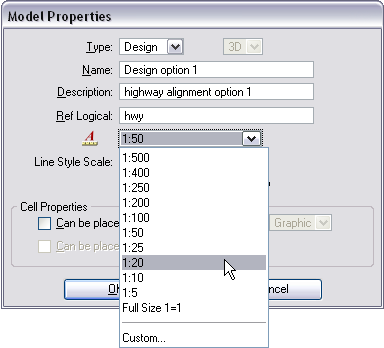
4. MS_CUSTOMUNITDEF
Effect: Settings > Design File
Standard unit definition file that can be used when upgrading V7 files to V8 DGN files. The file can be edited in Notepad.
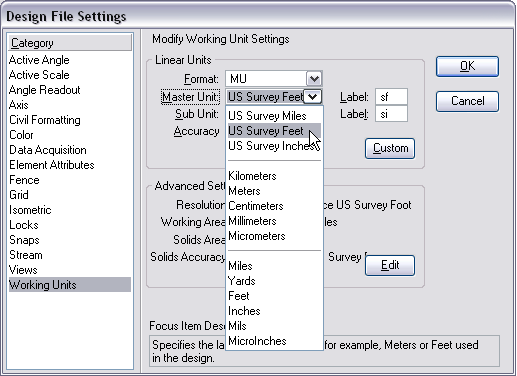
5. MS_DGNLIBLIST
Effect: Settings > Levels > Manager
A list of DGN Libraries that are auto loaded each time a file is opened in MicroStation.
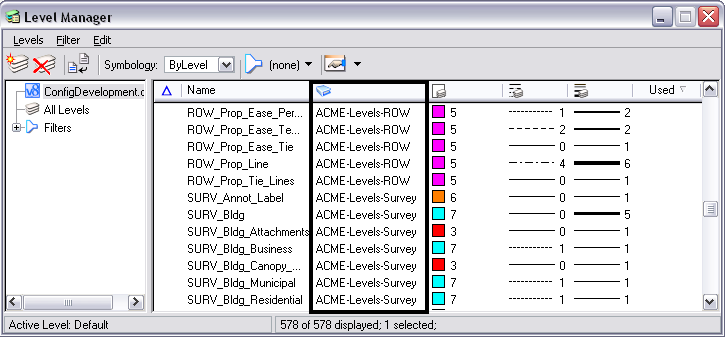
6. MS_GUIDGNLIBLIST
Effect: Workspace > Customize
A list of DGN Libraries that are auto loaded each time that store tools, toolbox, task, menu, and icon customizations.
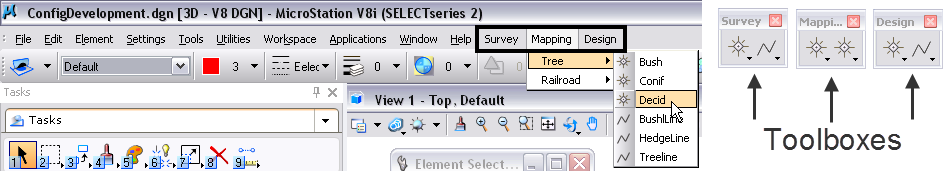
7. MS_DESIGNSEED
Effect: File > New
Selects the default seed file for all new files that are created. The Seed file is shown at the bottom of the New dialog.
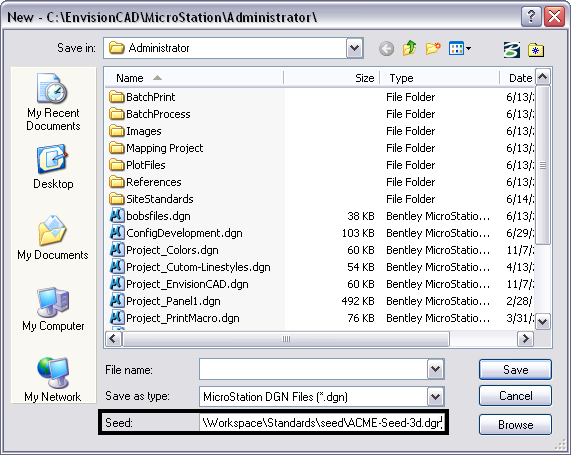
8. MS_TRANSEED
Effect: File > Open > Autodesk DWG
The transeed file is used when an AutoCAD file is opened in MicroStation. Information such as the Global Origin, Working Units, and colors are not stored in the native AutoCAD file so the transeed file works to fill in those blanks.
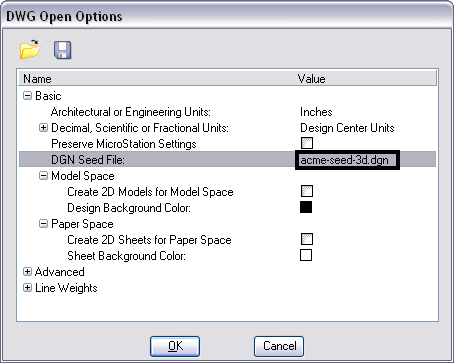
9. MS_DEFAULT_PLTCFG_FILE
Effect: File > Print
Name of printer driver configuration (.pltcfg) file that loads, rather than last one used.
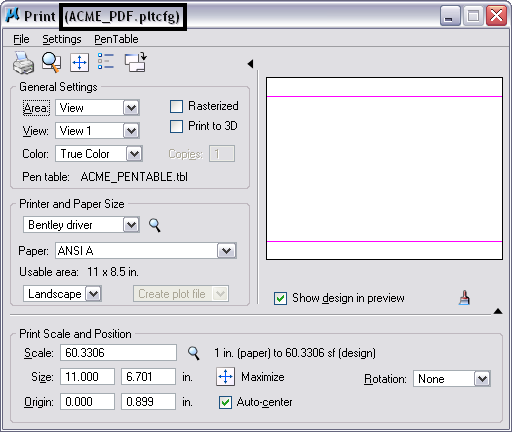
10. MS_PLOTDLG_DEF_PENTABLE
Effect: File > Print
Defines the default pen table that is loaded to the print dialog.
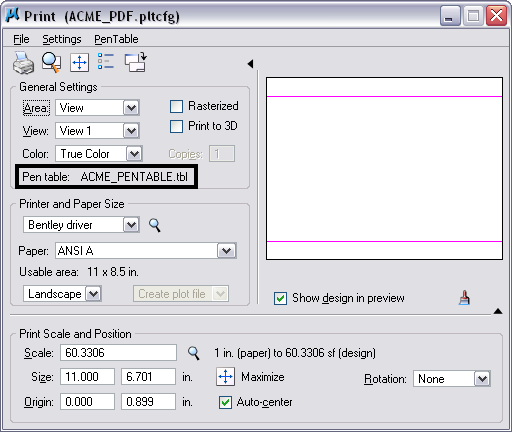
Whether you are working with client standards or corporate standards all of these variables when defined will help you ENFORCE encourage the users to follow them.
What variables do you define to encourage users to follow standards? Let us know by commenting below.
Contact us today for a free demo of a managed MicroStation workspace.
People also read: 6 Variables that can improve MicroStation
Don’t want to miss out on other great information? Subscribe to this blog or our monthly eNewsletter now!
Learn More ◊ Contact us today ◊ Newsletter ◊

These might not make my top 10, but would be in my top 15.
MS_CUSTOMSHEETSIZEDEF – Settings for sheet model paper sizes
MS_VBASEARCHDIRECTORIES – Location for custom vba macros
MS_PLTFILES – Default path for print output
do you have a workspace for A/E/C Cad standards? if you have one available how will I be abe to aquire it.
thank you,
hello to Ron for me……from Okinawa, Japan