Many applications provide a progress bar with a Cancel option for long running processes. VBA does not have a native progress bar control, but you can provide the same type of information with your own “Status” UserForm containing an informational label and a Cancel button.
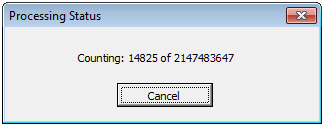
The code below shows how this can be accomplished. The click event of the Cancel button will set a public Boolean variable (IsCancelled) to true, which is then picked up by the main processing loop and stops the execution.The key is to include calls to the DoEvents function inside your code. DoEvents temporarily suspends operation of the current module so Windows can receive and process other events. In this case we want Windows to update the label on our status form and process any click event on the Cancel button.
Main Module
Public IsCancelledAs Boolean
Sub TestCancel()
Dim i As Long Dim iStart As Long Dim iEnd As Long
iStart = 0
iEnd = 2147483647 ' largest possible Long value
With frmStatus
.lblStatus.Caption = "Initializing"
.Show False' Status form is non-modal
End With
IsCancelled = False
For i = iStartToiEnd
DoEvents
If IsCancelled Then
MsgBox "User cancelled at "&CStr(i), vbInformation
Exit Sub
End If
frmStatus.lblStatus.Caption = "Counting: " &CStr(i) & " of " &CStr(iEnd)
Next
Unload frmStatus
MsgBox "Processing Complete", vbInformation
End Sub
Forms - frmStatus
Private Sub cmdCancel_Click()
IsCancelled = True
Unload Me
End Sub
Calling DoEvents and updating the status label every time through the loop is a big performance drain on the application. Modifying the main processing loop so that the DoEvents and status update happen at only regular intervals will greatly speed up the processing of your application. In the modified snippet below DoEvents and the status update are done every 1000 times through the loop.
iStatus = 1000
For i = iStartToiEnd
If i Mod iStatus = 0 Then
DoEvents
If IsCancelled Then
MsgBox "User cancelled at "&CStr(i), vbInformation
Exit Sub
End If
frmStatus.lblStatus.Caption = "Counting: " &CStr(i) & " of " &CStr(iEnd)
End If
Next

If using this with Access:
1. “Public IsCancelledAs Boolean” should read “Public IsCancelled As Boolean”
2. Add “Dim frmStatus As Form” and “Set frmStatus = Application.Forms(“frmStatus”)”
3. “For i = iStartToiEnd” should read “For i = iStart To iEnd”
4. “Unload frmStatus” should read ‘DoCmd.Close “frmStatus”‘
5. “Unload Me” in frmStatus code should read “DoCmd.Close”