Written by Rod Wing
Support for the legacy MicroStation Basic macros has been removed in MicroStation CONNECT. This also means these macros can no longer be used in your MicroStation Pen Tables. In the Pen Table editor dialog some organizations define a MicroStation Basic macro in the Element Output Actions to make changes to specific elements at print time.
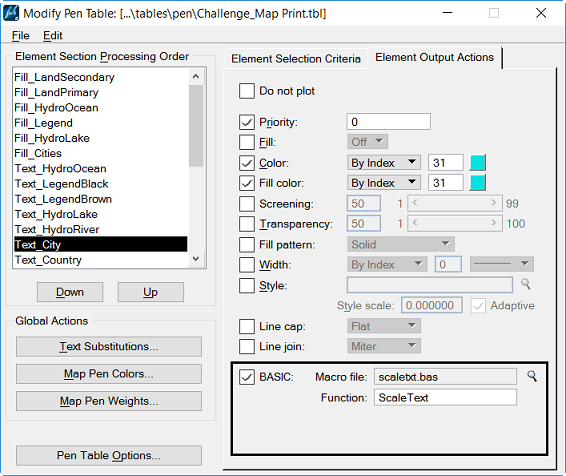
In MicroStation CONNECT this is no longer supported.
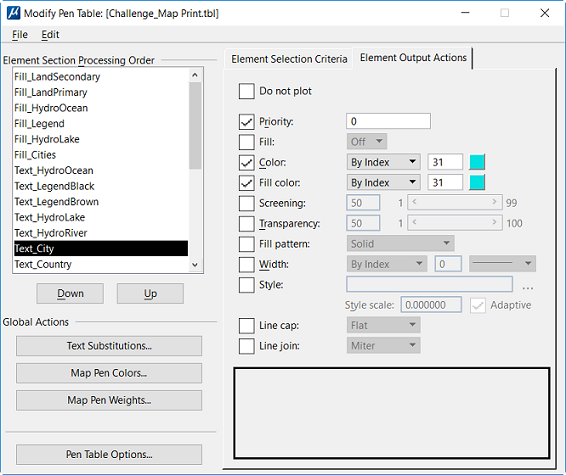
If you still require this kind of functionality there are two ways in which you get similar results:
- Create a VBA macro to replicate the functionality of the MicroStation Basic macro.
The VBA macro will need to be executed prior to printing. If this needs to be done on multiple files prior to submission using Print Organizer you may use the Batch Processor to run the VBA macro on all of the affected files. - Create an InterPlot Design Script.
Use of Design Scripts with the MicroStation Print dialog was introduced in MicroStation V8i (SELECTseries 3). The Design Script language allows for extended resymbolization options beyond what is found in MicroStation Pen Tables. While not as powerful as a BASIC or VBA macro Design Scripts allow for things such as rescaling text and cells at print time. The advantage to using a Design Script over a macro is that any element modifications are only done on the printed elements in the printed output, the source elements in the design file are left unchanged. Documentation of the Design Script language can be found in the MicroStation Help.
Contact us to assist you in your transition to MicroStation CONNECT Edition.
