Written by Rod Wing
When you install MicroStation the AutoCAD Real DWG library is also installed. The Real DWG library allows MicroStation to work with AutoCAD drawings in their native format and to be recognized as genuine Autodesk dwg files when opened in AutoCAD. The chart below shows the versions of Real DWG supported by the MicroStation V8i (SELECTseries) releases.
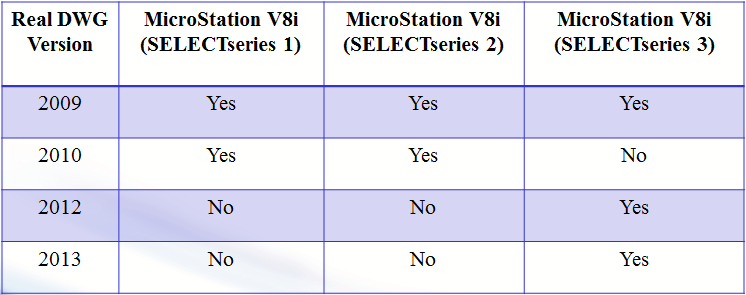
Note that Real DWG 2010 is not supported by MicroStation V8i (SELECTseries 3). There is a conflict with the library that does not allow for this mode.
The default operation in MicroStation is to work the latest Real DWG version. That means by default MicroStation V8i (SELECTseries 3) will open all DWG files using Real DWG 2013 compatibility. Any earlier version DWG files will be automatically upgraded to the 2013 format. This can present a problem when your client is running an earlier version of AutoCAD. To remedy this set the MS_REALDWG_VERSION configuration variable to the required DWG compatibility mode.
In the example below MicroStation is being set to use Real DWG 2009 compatibility.
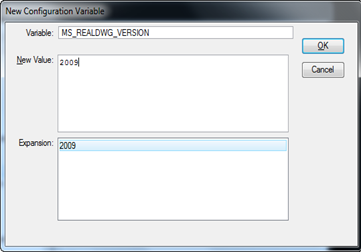
MicroStation will not be able to open any DWG files newer than the version specified by the MS_REALDWG_VERSION variable.
Last month’s tips:
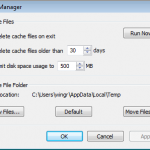
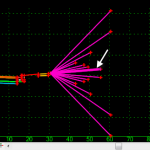
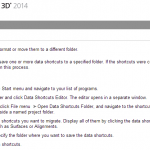
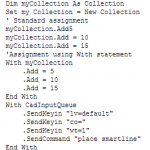 MicroStation: Raster InRoads: Modify AutoCAD Civil 3D: VBA: Using the
Manager Cache Manager End Condition … Migrating Data Shortcuts With Statement
Don’t want to miss out on other great information? Subscribe to this blog or our monthly eNewsletter now!
Learn More ◊ Contact us today ◊ Newsletter ◊
MicroStation: Raster InRoads: Modify AutoCAD Civil 3D: VBA: Using the
Manager Cache Manager End Condition … Migrating Data Shortcuts With Statement
Don’t want to miss out on other great information? Subscribe to this blog or our monthly eNewsletter now!
Learn More ◊ Contact us today ◊ Newsletter ◊
