Written by: Robert Garrett
When editing profiles for SUDA conduits, the visual feedback provided in the profiles view can be a little confusing.
Consider a water line profile as shown below. The initial profile was generated with an offset from the existing ground terrain. I want to refine the profile under the roadway to go straight across (as indicated by red line) since this better predicts the true location.
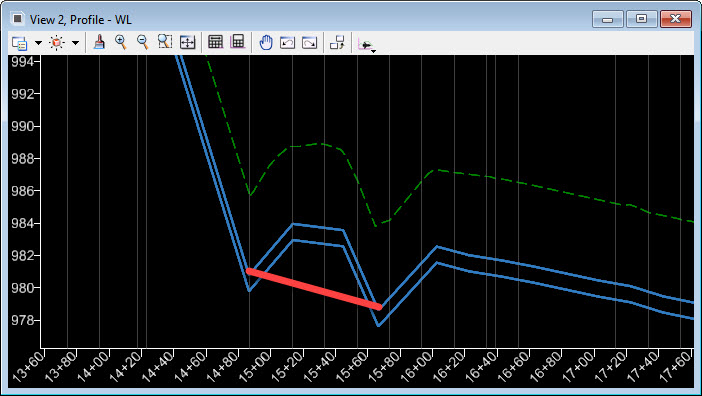
The utility profiles are the same technology as used by road profiles so I can partial delete the portion of the water line profile which is incorrect. However, when I do this the visual feedback from the software is incorrect and confusing. In this next image, I have completed the partial delete from ditch to ditch under the road, but this is not easily seen in the profile view because there is no gap.
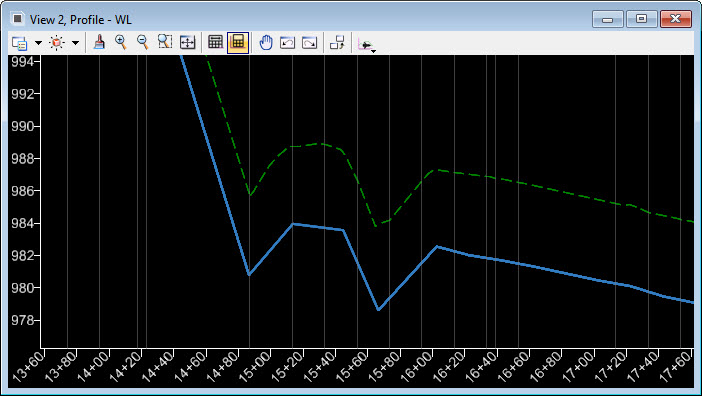
Rather than partial delete first, it works better if I design the portion of profile to be replaced first. Notice that snap was used at each ditch low point.
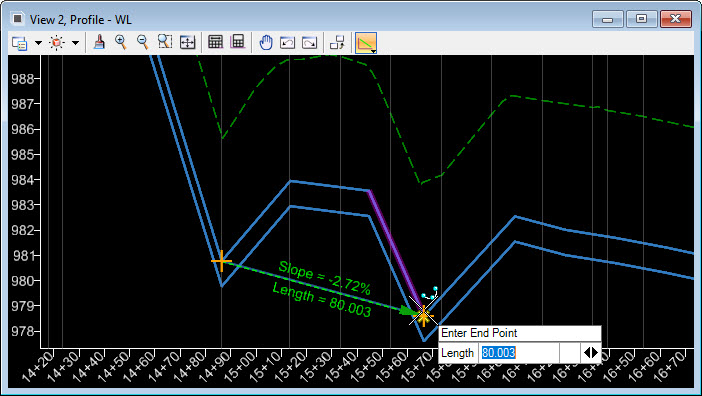
By doing the profile redesign first, then I have the new profile to guide me after the partial delete is finished. Yes, it is still a little less than ideal but at least I have something.
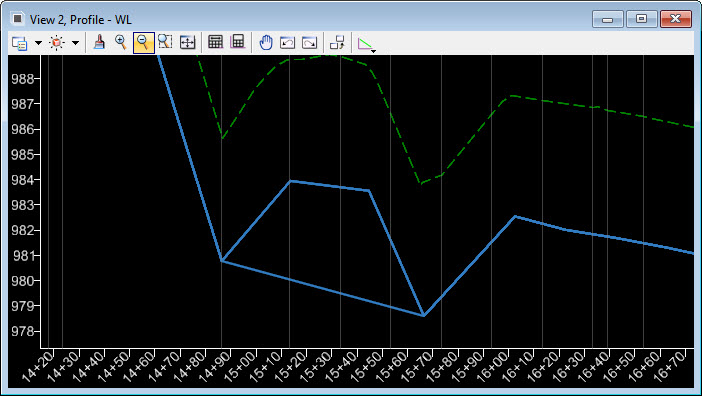
And I make a new complex profile element of the profile components using Profile Complex by Elements command.
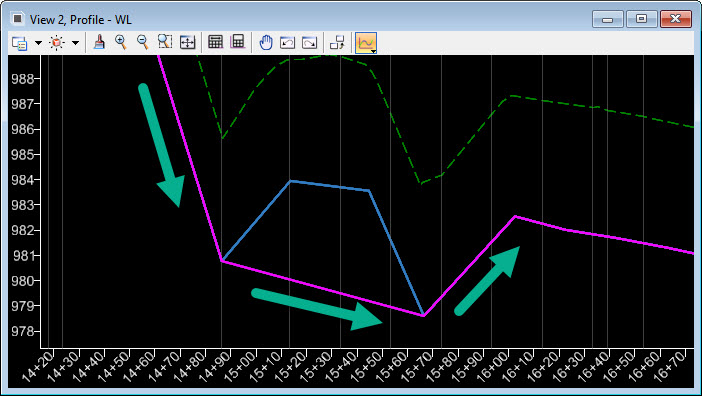
Finally, make the new complex profile active.
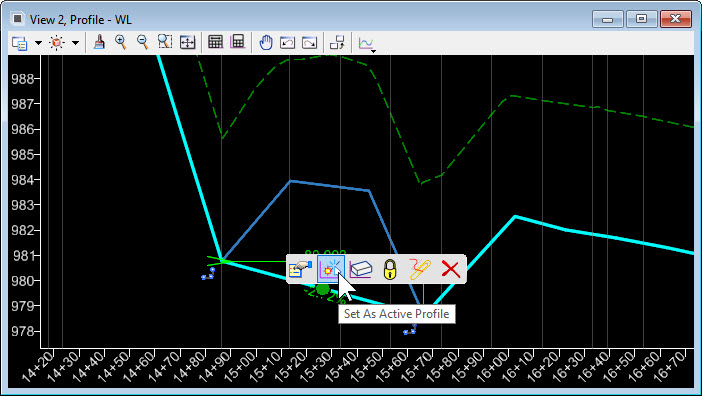
Contact us on how we can help you implement SUDA for your utility design work.
