Written by Bob Mecham.
Need to key-in bearings? Here is a little known trick that makes this easier.
First, set your AccuDraw settings to read-out in bearing mode and set the level of precision you desire
(Settings > Design File > Angle Readout).
You may also want to toggle off ‘context sensitivity’ for AccuDraw which will keep the compass from rotating
(Settings > AccuDraw > Operation tab).
Now the good part!
As we know, AccuDraw can operate in polar mode (hitting the spacebar toggles between rectangular and polar mode). The following shortcuts have been programmed for polar mode input:
Northeast equals quadrant #1
Northwest = quadrant #2
Southwest = quadrant #3
Southeast = quadrant #4
How do you apply this?
The quadrant number replaces the standard input of N6^37’50″E with a
Key-in of 1 6^37’50” and AccuDraw will interpret it as N6^37’50″E
Wait, it gets better!
Do you hate keying-in the [shift][ 6] keystroke to get the degree input? Try hitting the semicolon ; instead. So now your input can be: 1 6;37’50
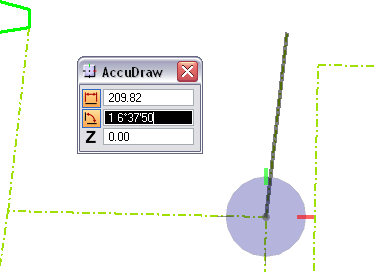
We just went from 12 keystrokes to 9. While this does not seem to be a huge difference, it does make this task 25% more efficient and eliminates cumbersome key-strokes. We know your supervisor will appreciate the productivity boost!

Ron,
Great tip..
Can we publish this tip in control alt delete’s next issue I really like it .. plus pictures…of coarse we will acknowlede where it comes from…
or better yet you format it your self and send to Khoi at pen& brush .. I’ll email him your newletter link…
Lorys