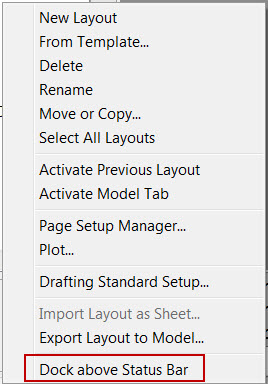Written by: Ben Johnson
There is a new feature in Civil 3D 2016 wherein the model and layout tabs are placed in-line with the status bar. I believe this was done in order to save some real estate on the screen. What you will notice is that the model and layout tabs move up and down depending on the length of the status bar. Usually this results in the tabs shifting up in model space when the status bar takes up more space, and the tabs shifting down in paper space when the status bar is shorter.
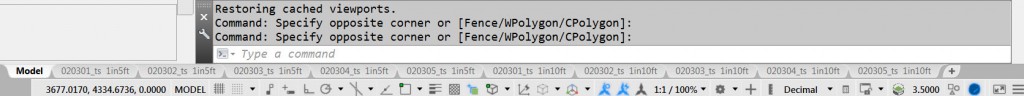
Tabs Location in Model Space in Civil 3D 2016
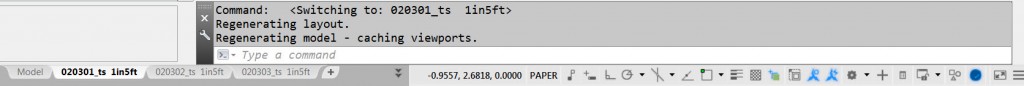
Tabs Location in Paper Space in Civil 3D 2016
If you are like me, this is not your favorite feature in C3D 2016. I prefer the old static setup where the tabs are all located above the command line at all times.
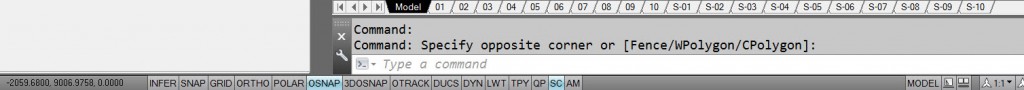
Static Tabs Location in Civil 3D 2014
That being said, you can set them stationary in 2016 fairly easily. Of course, you sacrifice that row of real estate in doing so, but at least the tabs won’t be jumping all over the place on you, which is what I prefer. Simply switch to any of your layout tabs, right-click on it, and choose Dock Above Status Bar.