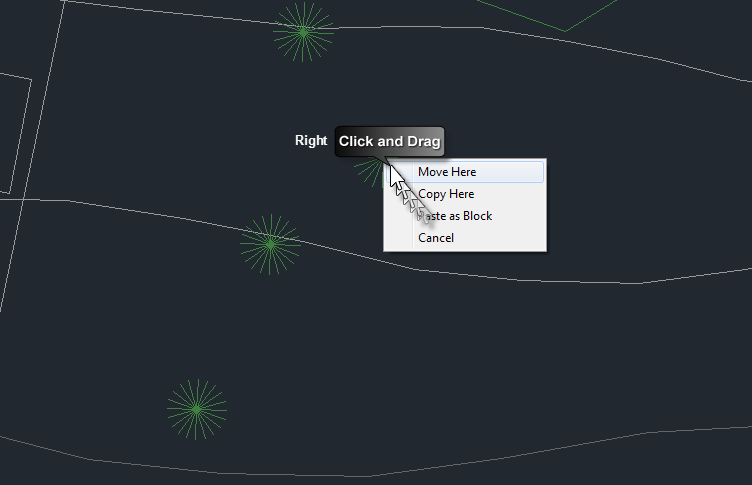Written by Bob Mecham.
AutoCAD grip editing using the Right Click +Drag method
- Select an object
- Hover your cursor over a grip and pause
- Hold down the Right mouse button and Move to a different location
- Release the Right mouse button and select from the popup menu Move, Copy, Paste as Block.