Autodesk Civil 3D 2021.2 includes a new system variable that provides control over where the ShortcutsFolders.xml file will be created.
When DSFolderXMLCreationOption is set to OFF (0), the ShortcutsFolders.xml file will be created in the Top Level Project folder.
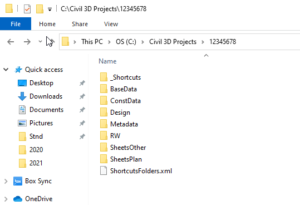
When DSFolderXMLCreationOption is set to ON (1), the ShortcutsFolders.xml file will be created in the _Shortcuts folder inside the Top Level Project folder.
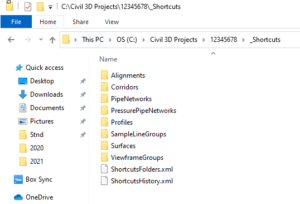
The default setting is OFF, but the search path order for the ShortcutsFolder.xml file is:
1. _Shortcuts folder
2. Top Level Project folder
If there is a ShortcutsFolder.xml file in both the _Shortcuts folder and the Top Level Project folder, only the file in the Shortcuts folder will be used.
