MicroStation CONNECT Edition configurations are a bit different from previous versions of MicroStation. The basic configuration file (.cfg) format and syntax remains unchanged, but the structure and configuration levels have changed significantly.
Organization
The Organization level replaces what used to be called the Site level. In the default configuration the Organization folder replaces what was the Workspace\Standards folder for housing all of your company-wide resources (dgnlibs, cell libs, linestyles, etc.) The _USTN_ORGANIZATION configuration variable replaces the old _USTN_SITE variable to reference this new location.
Workspaces
Below the Organization level there is a new configuration level named Workspace. A Workspace is a collection of projects, standards, and other related resources. In previous versions of MicroStation if you wanted to have separate groups of standards, projects, etc. for different clients you were forced to do something like this.
Create a separate MicroStation startup icon for each client (or set of standards) with a startup configuration file that set the different Workspace paths. You had to make sure you started MicroStation with the correct icon get load the proper standards. It is not uncommon for me to have 20 or more different MicroStation startup icons on my Windows desktop to load different configurations for different clients.
Note: If you use the current Project configuration to determine Client or Discipline, and/or the current User configuration to determine the projects that structure will have to be modified when you move to MicroStation CONNECT as well.With the new Workspace configuration level in MicroStation CONNECT we can eliminate those separate startup icons. The Workspace structure allows for separating different client standards and projects that we can select from a drop-down list.
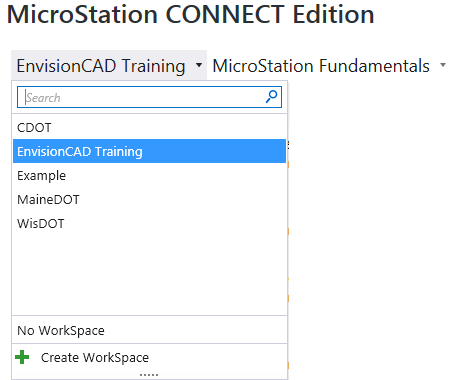
Worksets
The Workset level replaces the Project configuration in previous versions of MicroStation. The project configuration file (.pcf) has been replaced by two workset configuration files, a configuration file (.cfg) and a dgn workset file (.dgnws). The new .dgnws file is a binary file that cannot be edited like the typical .cfg file format. The old _USTN_PROJECTSROOT, USTN_PROJECT, and _USTN_PROJECTDATA configuration variables have been replaced by _USTN_WORKSETSROOT and _USTN_WORKSETROOT.
Each Workspace in MicroStation CONNECT will have its own set of Worksets. Once you select a Workspace the Worksets for that Workspace will be available for selection in the drop-down list.
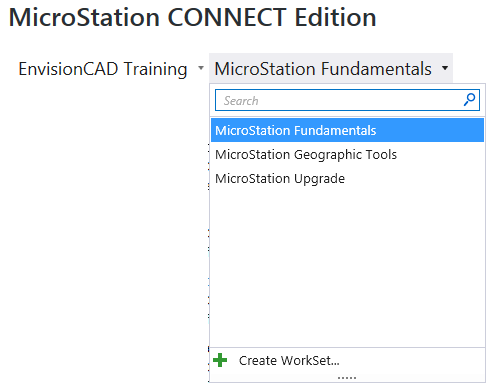
The other big change with Worksets is that design files know what Workset they belong to. This means that if you double click on a dgn file from Windows Explorer it will automatically launch MicroStation the with correct Workspace and Workset settings. MicroStation also alerts you if you attempt to open a dgn file that is not in your active Workspace and Workset.
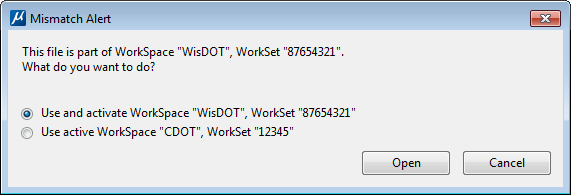
The new Workspace and Workset structure will be a tremendous benefit for managing multiple and separate client, discipline, and/or other configurations within your organization.
