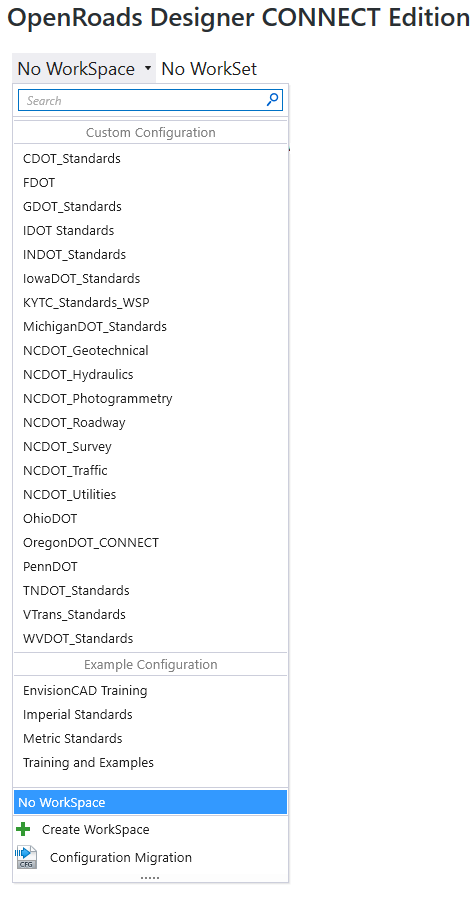
EnvisionCAD is so much more than training classes, tips, and freeware and our consulting services are what really set us apart from the crowd. EnvisionCAD helps clients create their standard levels, element templates, feature definitions, cells, custom line styles, etc. Then, we set up the overall MicroStation CONNECT and OpenRoads Designer Configurations to use those standards.
The whole concept of Configurations, WorkSpaces, and WorkSets is still a mystery to many organizations. Creating their own internal company Configurations is confusing enough, but then trying to add disparate Configurations from their clients; “Oh My!” indeed. Suddenly, trading places with Dorothy in the Wizard of Oz doesn’t sound too bad.
We work with many DOT’s and their consultants developing and installing their ORD Configurations. Some DOT’s deliver theirs such that you simply unpack to your desired location and it takes very little effort to integrate. Others have their own installer programs that seem to place files in mysterious places and take over your entire ORD application. Still, others use non-standard paths for their Configurations that you have to retrofit into your paths.
It doesn’t matter how the Configurations are delivered; we can make them all work together.
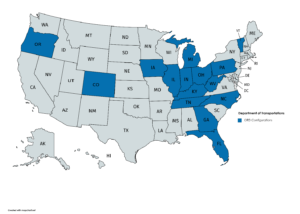
DOTs with ORD Configurations
Beyond getting the WorkSpaces to work together we can also help you make sense of how to set up the rest of the configuration:
- WorkSets
- One WorkSet per WorkSpace?
- One WorkSet per project?
- Where do you put your .dgn files and other project data?
- Buried in the WorkSpace-WorkSet folder structure – probably not.
- Do you have company-specific resources to add to client configurations?
- How do you add your own dgnlibs, cells, line styles, fonts, sheet borders, etc.?
- Do add your own resources for some clients, but not others?
- How do you apply updates to the client configurations without wiping out your additions?
- Do you want to have the configurations installed locally as well as the network?
- This option is becoming more popular with employees working from home.
- How will MicroStation/ORD know which configuration to use?
- How do you keep the locally installed configuration files up to date?
These are questions you have to answer, decisions you have to make, as you develop your CONNECT Edition configurations. These are the kinds of things we help our clients understand so they can make the correct decisions. From there we develop the overall configurations so that everything works together in their environment.
You don’t have to make the journey down the yellow brick road alone. We can help you get to the magical Land of Oz.
