Written by Bob Mecham.
To take the AccuDraw with Popup Calculator another step further than Complex Expressions.
Popup Calculator has an added feature allowing the user to create a shortcut of commonly used values to a list. As a default “pi” (3.141592653590) has already been added to the list as a custom value.
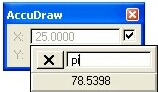
Viewing Defined Variables
- Using the key-in “popcalc variable show”. The Message dialog will appear with pi defined.
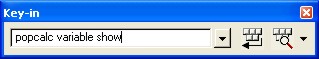
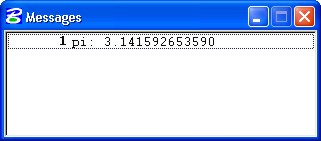
Creating New Variables
- Using the key-in “popcalc variable save <name> <value>”
For example conversions from feet to meters and back:
popcalc variable save m2f 3.2808
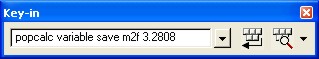
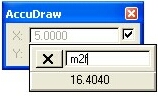
popcalc variable save f2m 0.3048
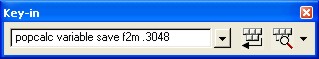
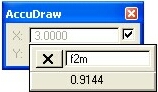
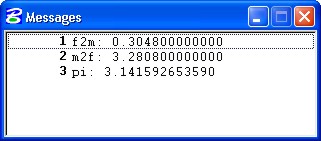
Deleting Variables
- Using the key-in “popcalc variable delete <name>”
Depending on what design work you are doing this added function in Popup Calculator can be useful.

Where are the new PopCalc key-ins stored? They are disappearing when I exit Microstation.