When taking images for a project, there are a few specific principles to help you capture the best photos. Photos meeting your specific criteria will assist in the creation of a better Model within iTwin Capture Modeler.
- Stay away from shiny, moving, transparent, and reflective surfaces.
- 80% photo overlap is best, especially with complex structures like bridges and towers. 70% overlap would be considered the minimum.
- Use a 15 degree maximum angle between photos.
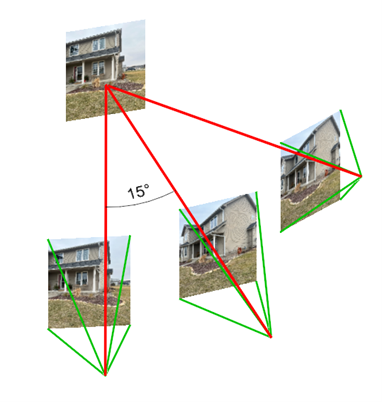
- It’s always best to capture too many photos than too few.
- Maintain the same distance from the object(s) for all photos.
- A high quality camera or drone device will increase the accuracy.
- It’s best to use overlapping circles when capturing building images with a drone.
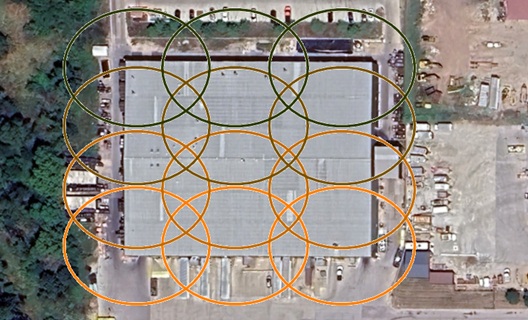
- Choose a camera with a large sensor to capture higher quality photos.
- Always remember to have a good flight plan in place.
