Written by Rod Wing
The Annotation Scale drop-down list allows you to change the active Annotation Scale. This list is available via a number of dialogs in MicroStation. In previous versions of MicroStation all available drawing scales defined in your units.def file were displayed. This behavior has changed in MicroStation CONNECT Edition. The displayed selection of available Annotation Scales is dependent on the active model’s Master Unit setting. For English master units the list will only display the english annotation scales. For Metric master units the list will only display the metric annotation scales.
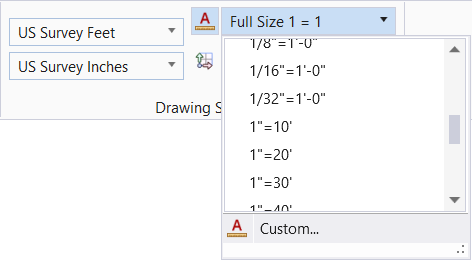
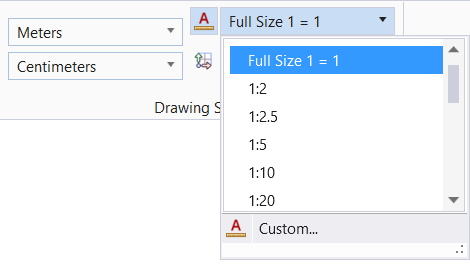
If you are currently using a metric annotation scale in english unit models those will need to be converted to english annotation scales prior to moving to MicroStation CONNECT Edition.
EnvisionCAD can assist you with the annotation scale conversion as your entire workspace configuration migration to ease your transition to MicroStation CONNECT Edition.
Contact us to assist you in your transition to MicroStation CONNECT Edition.
