In MicroStation CONNECT Edition we encourage the use of creating project specific WorkSets. One reason for this is to take advantage of the custom WorkSet properties you can create.
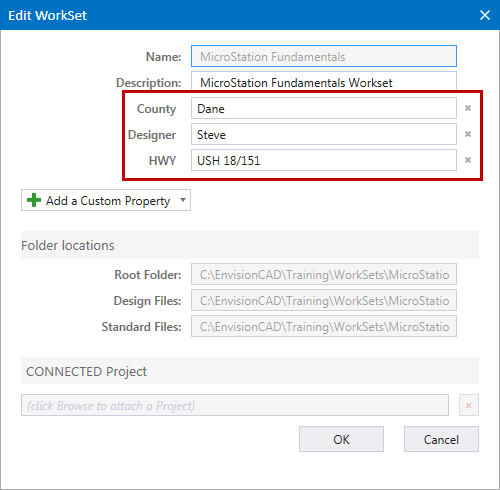
WorkSet properties, including any custom properties, can be placed as Text Fields in text elements in your design files by referencing the File Properties.
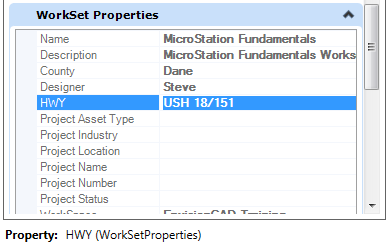
Using WorkSet properties as text fields in your title blocks in your project files eliminates updating Tags, Enter Data Fields, or other methods to display the correct project information.
