When using the Add to Graphic Group tool to create Named Groups there is a Member Type selection for Active or Passive.
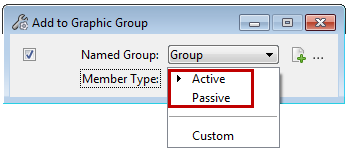
The Member Type settings are as follows:
- Active – The Named Group will honor the Graphic Group lock setting. This means that when the Graphic Group lock is toggled on any of the Manipulate tools (Move, Copy, Rotate, etc.) will operate on all members of the Named Group.
- Passive – The Graphic Group lock setting has no effect on selecting members of the Named Group.
