Starting with MicroStation V8i (SELECTseries 3) you may use IPlot design scripts in addition to MicroStation pen tables to resymbolize you drawings during printing. Design scripts are like a macro file you apply to your design file when printing allowing for If-Then-Else-Endif and Switch-Case-Endswitch constructs. In addition, the design script language has element comparison and assignment keywords that allow for many more resymbolization options than what you can do in a standard pen table. The MicroStation Help file has very good documentation on creating design scripts and the design script language keywords.
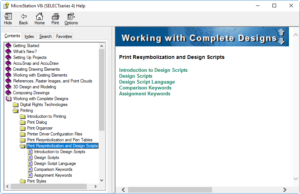
One of the easiest things to do in a design script is to remap line weights to line thicknesses if each line weight increase increases the output thickness by the same amount. Assigning the WEIGHT_BASE value in your design script sets the starting thickness for elements with a line weight of 0. Then defining the WEIGHT_DELTA value sets the thickness increment for each increment in line weight number.
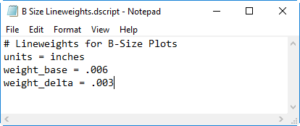
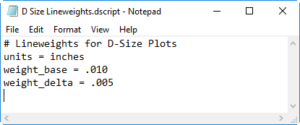
Once the different line weight remapping design scripts are done you just attach it in the Print dialog, or add the definition to a PrintStyle.
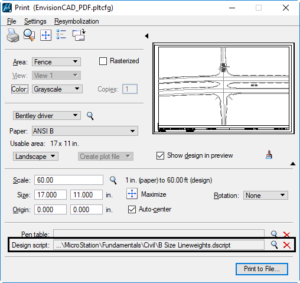
There are three files that support line weight to line thickness remapping for printing: Plot Configuration Files, Pen Tables, and Design Scripts. When all three are used the processing sequence is as follows…
- Plot Configuration remapping/resymbolization is done first (lowest priority)
- Pen Table remapping/resymbolization is done next
- Design Script remapping/resymbolization is done last (highest priority)
