Written by Bob Mecham.
Problem is you have a Level in your Level Manager dialog that just won’t delete. The level is bold meaning there is something on that level but you isolate the level and don’t see anything. Here are some things to look at when you can’t delete a level.
1. It is possible that the level you can’t delete is being loaded from a DGN level library. Levels are not actually in the DGN until they are used. You can check to see if you are loading any dgnlib’s by adding the column Library to the Level Manager dialog.
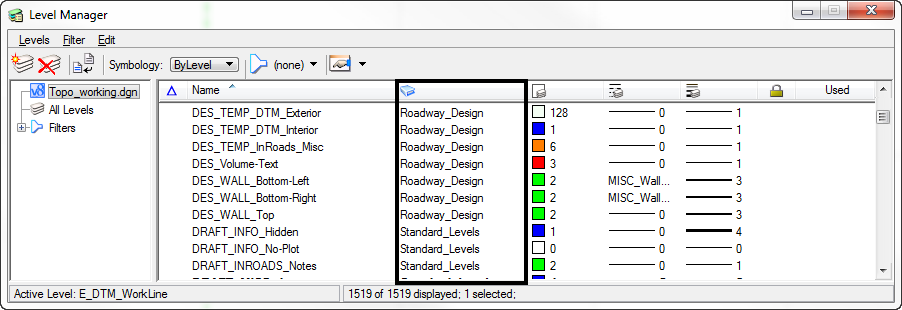
2. If you have a Dimension Style created which is pointing to that level, it will not allow you to delete the level.
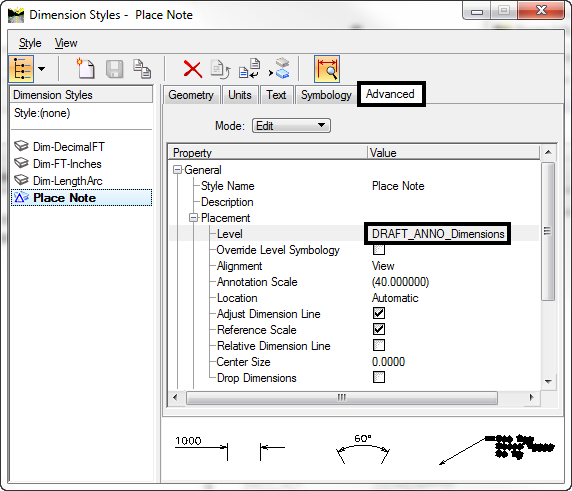
3. If Shared cells are your problem they can be deleted by the key-in “delete scdefs all” and this will delete all unused shared cells. Shared cell definition where the cell has been created on one or more specific levels(even if the cell has not been placed in the drawing) will not allow you to delete the level or levels that these shared cells are using. These can mysteriously come into your drawing if you copy things in from AutoCAD or other files.
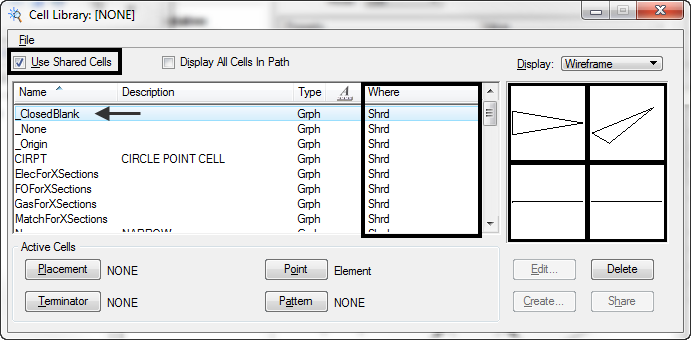
4. Type LEVEL USAGE <levelname> key-in to get an idea what is on that level or Right Click on the level in the Level Manger dialog and select Properties > Level Usage. An element type that is sometimes forgotten are Tags. Tags can have their display turned OFF, but still be in the drawing.
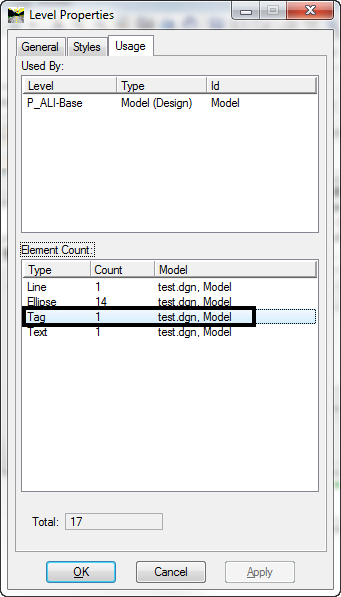
5. Keep it simple. Type “LEVEL PURGE <levelname>“. If the level has any elements, then all the elements are moved to the “Default”.
6. Check to see if you have another Model (Sheet, Drawing, or Design) that has the level defined.
Share with us your tricks for deleting unwanted levels from your drawing.
Last Month’s Tips:
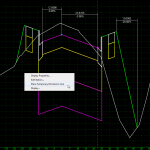
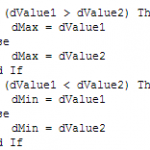

InRoads Tip: Place Dimensions VBA Tip: Maximize the Civil 3D Tip: Converting Civil 3D Alignments
in Roadway Designer MicroStation ElementEnumerator to ArcGIS Shapefiles

I tried all the above methods, but I still have levels that are bold but would not delete. Level Purge command returns an error saying “Level is used….Use command…..”. Level usage command shows 0 in all possible types of usage. I fiddled around and squared down to a linestyle that was causing the issue. if i smart matched the linestyle from an attachment or even copied that an element which has the said linestlye, this ghost level is created. But it wouldn’t go away even though I would delete all the elements in that level.
Next thing I would try is to use Compress Options and remove all unused line styles since they appeared to have isolated it to a line style issue.