Written by Bob Mecham.
Does your company have their own internal standards or project standards on a particular web page? By customizing MicroStation pull downs or icons with the following keyins you can help the users quickly access those web pages inside of MicroStation.
- Assign the keyin “browser connect” to a custom pulldown or icon to open the web browser to the default home page.
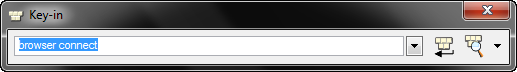
- Assign the keyin “browser connect;browse url https://www.EnvisionCAD.com” to a custom pulldown or idon to open the web browser to a specific web page.
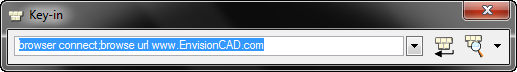
Last Month’s MicroStation Tip – Different Coordinate Values Same Point
Don’t want to miss out on other great information? Subscribe to this blog or our monthly eNewsletter now!
Learn More ◊ Contact us today ◊ Newsletter ◊
