After you have reviewed your project’s quantities and no errors remain, you will want to create an opinion of probable cost, or OPC. With OpenRoads ConceptStation, you can add a dollar value to each of the items and create an estimated cost for the project. You will have to determine the level of detail at this time to determine if or how much of a contingency you might want to add to your estimate.
Creating an OPC estimate from OpenRoads ConceptStation involves several steps, as the software is designed to help in the early stages of infrastructure projects, providing a comprehensive analysis of costs and resources.
- Cost Estimation Setup:
- Access the Cost Analysis Tools: Navigate to the Backstage and then cost estimation tools within ConceptStation.
- Configure Cost Libraries: Ensure that the cost libraries are set up correctly with current materials, labor, and equipment prices. You may need to adjust these based on your project location and current market rates.
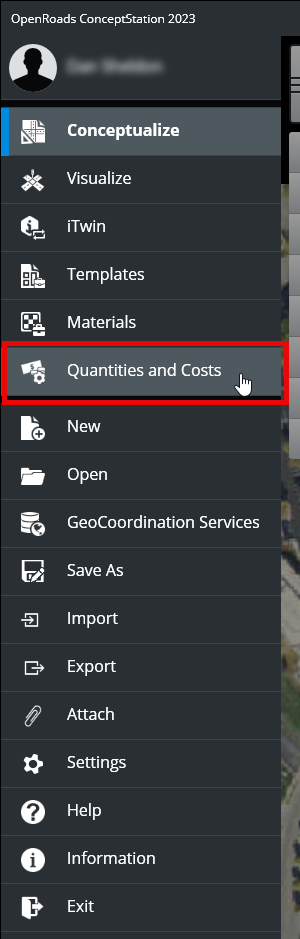
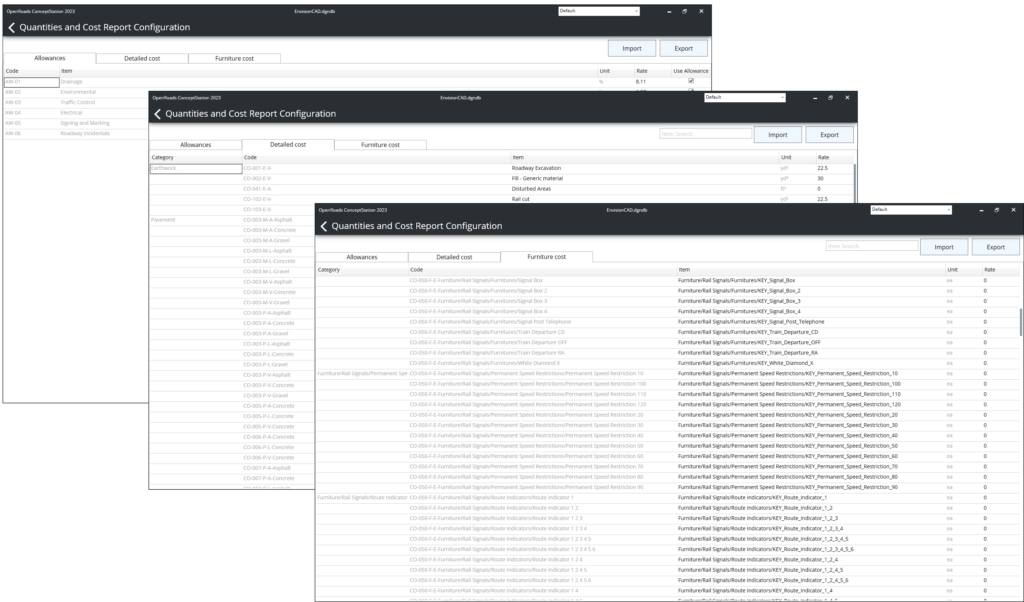
- Generate Preliminary Cost Estimates:
- Assign Costs to Components: Automatically or manually assign costs to the components in your model.
- Adjust Quantities and Prices: For accuracy, review and adjust quantities and unit prices.
- Review Cost Summary: Use the built-in tools to summarize the probable construction costs based on the components and quantities in your model.
- Refine the Estimate:
- Update the Additional Data: Incorporate additional data or adjustments based on more detailed design information or new cost data.
- Iterate and Refine: Iterate on the design and cost estimation to refine the estimate as the project details evolve.
- Generate Reports:
- Export Cost Reports: Use the report generation tools to export detailed cost reports. These can typically be exported in various formats, such as Excel or PDF, for further analysis and presentation.
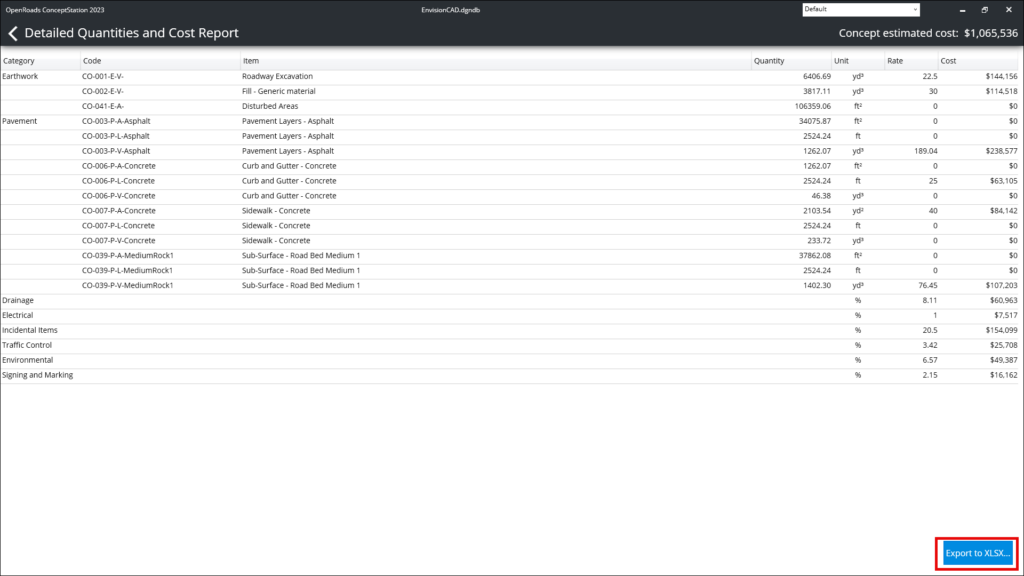
- Review and Validate: Review the generated reports for accuracy and validate the estimates against known benchmarks or historical data.
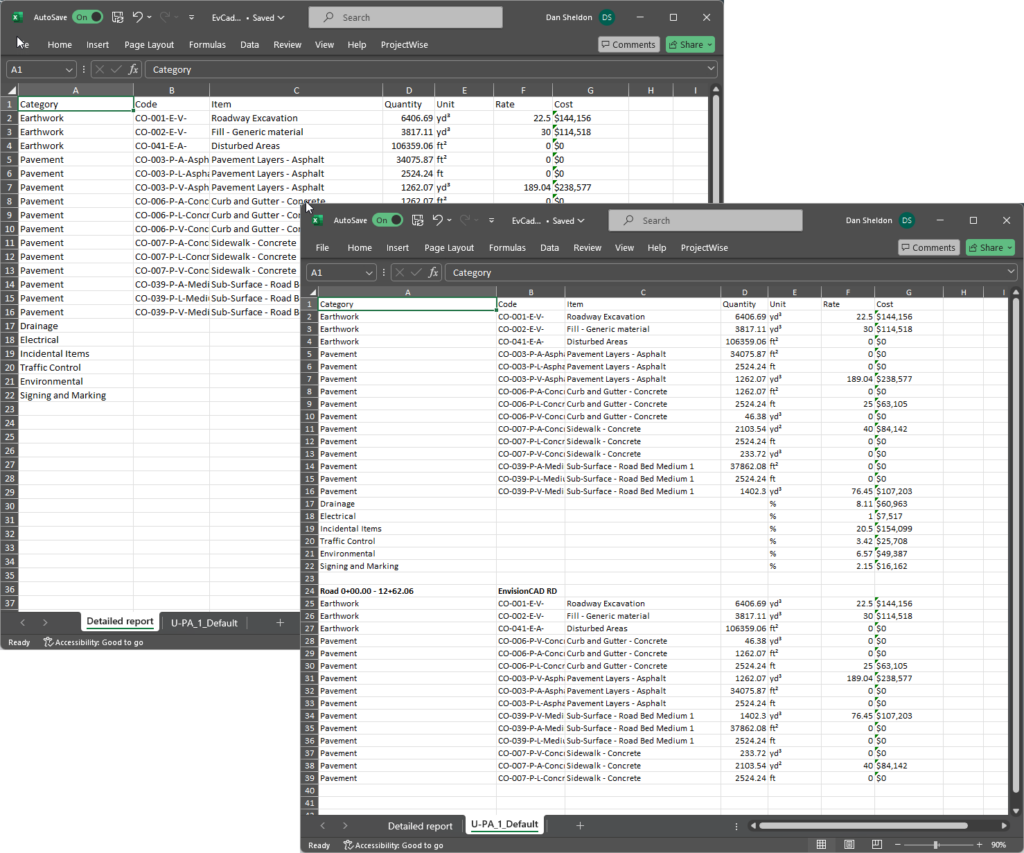
- Present the OPC Estimate:
- Prepare Documentation: Compile the OPC estimate into a comprehensive document that includes all relevant details, assumptions, and backup data.
- Stakeholder Review: Present the estimate to project stakeholders for review and approval.
- Additional Tips:
- Regular Updates: Keep your cost libraries and project data updated to ensure accuracy in your estimates.
- Collaboration: Work closely with engineers, designers, and cost estimators to ensure all aspects of the project are considered.
- Software Training: Use training resources and tutorials to get the most out of OpenRoads ConceptStation.
By following these steps, you can create a detailed and reliable OPC estimate using OpenRoads ConceptStation, helping to ensure your infrastructure projects are planned and budgeted effectively.
