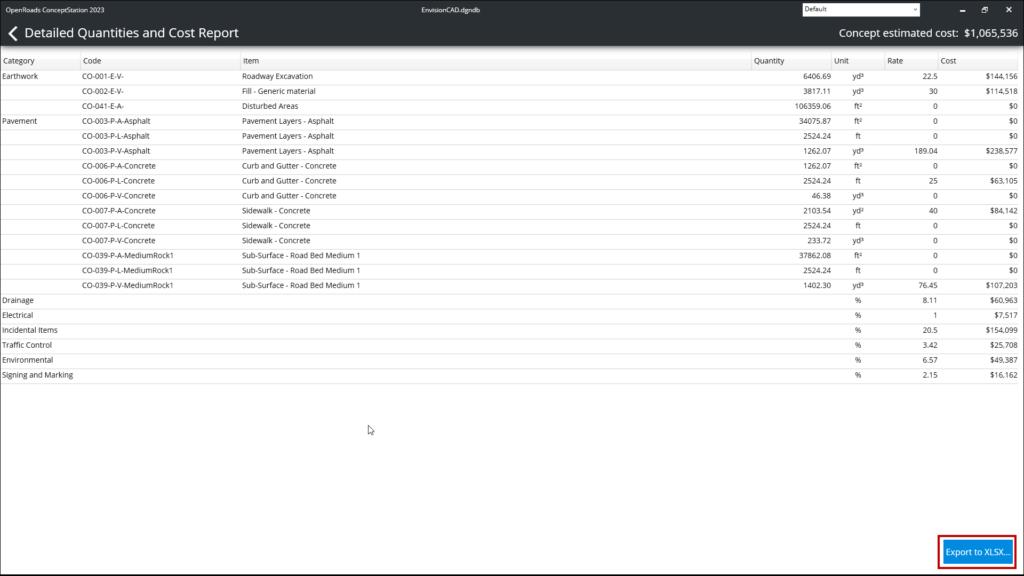In the early stages of reviewing your project in OpenRoads ConceptStation, an idea of quantities may be needed. The level of detail for your quantities is determined by the amount of detail added to your template.
To learn more about adding detail to your templates, check out this link: CHANGING MATERIALS IN A TEMPLATE
Quantities can be viewed in the Quantities and Cost tab after selecting the desired road for review.
- Model Setup: Complete your road or highway design within ConceptStation. This involves creating alignments, profiles, corridors, surfaces, and other necessary elements for your project.
- Quantities Manager: Open the Quantities Manager tool within ConceptStation. This tool allows you to generate and manage quantities based on your design.
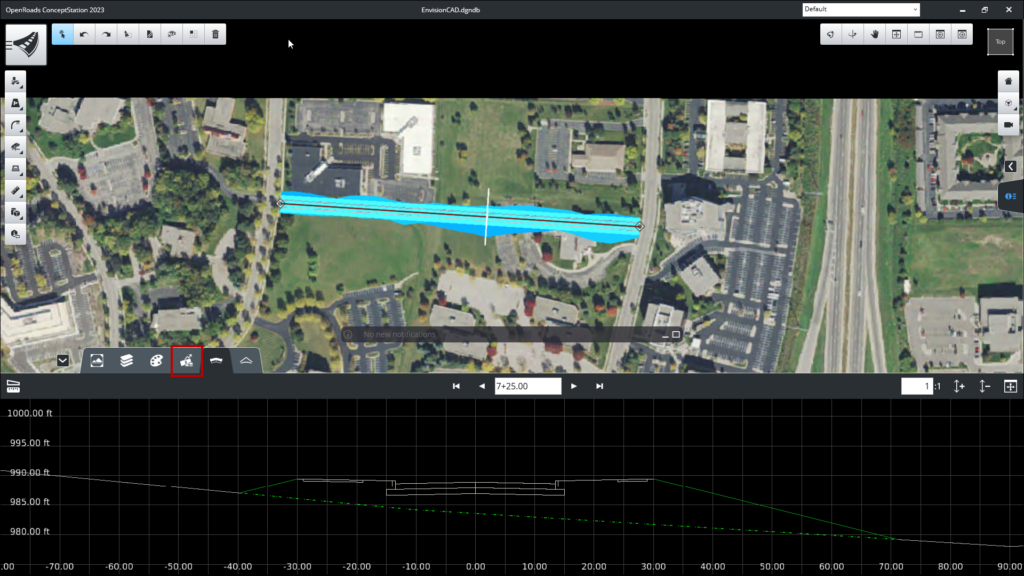
- Quantity Generation: Use the Quantities Manager to generate quantities for various elements of your road design. These may include quantities for earthwork, pavement materials, drainage structures, utilities, and more depending on the complexity of your project and the elements included in your design.
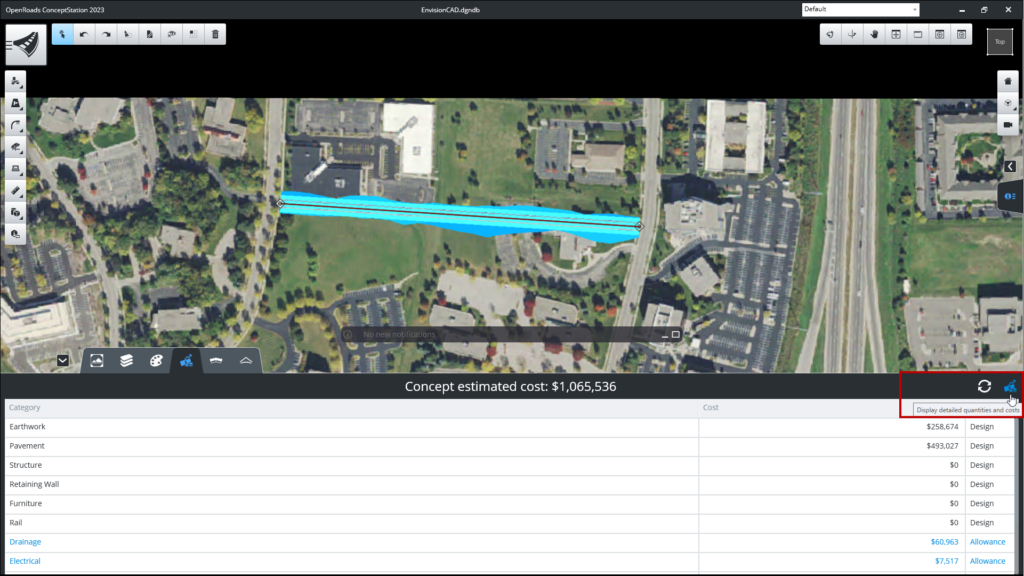
- Review and Export: Review the generated quantities to ensure they are accurate and comprehensive. Once satisfied, you can typically export the quantities to a file format compatible with other software or for further analysis and reporting.
- Analysis and Reporting: Use the exported quantities for cost estimation, construction planning, and other project management purposes. You may import the quantities into specialized software for further analysis or generate reports directly from ConceptStation.