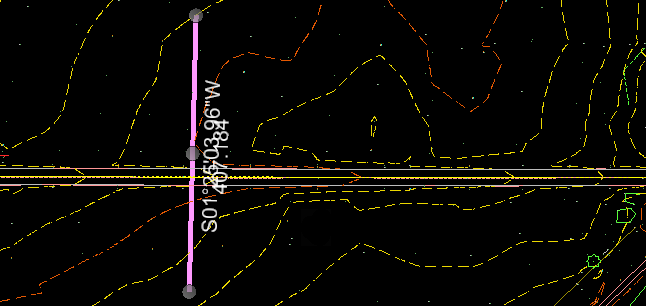Written by Bob Mecham
After working in OpenRoads for a while you may notice that the size and color of the Manipulator is rather hard to read. Maybe I am getting old and delaying the need for readers, but the blue text on the black background seems a little hard to read.
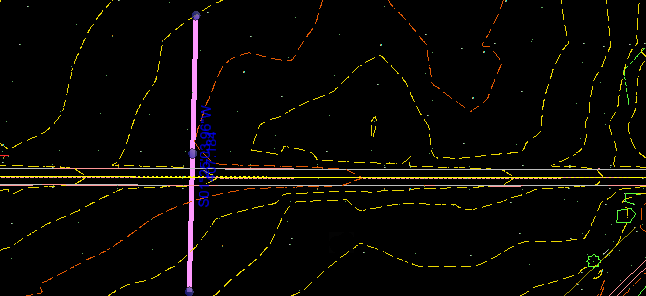
- From the MicroStation pull down menu go to Workspace > Preferences.
- On the left-hand side select the category View Option – Civil and expand the Manipulator Settings.
- Change the Normal Color, Manipulator Size, and Font Scale of text to your satisfaction.
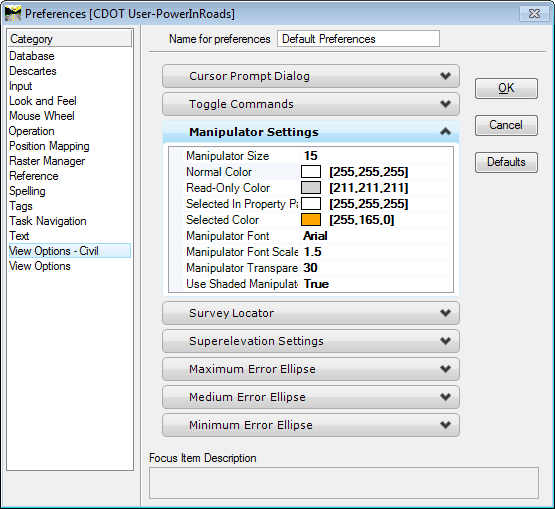
Note: Because this is a User Preference change it remains set for all drawings you open.