When working with corridors in plans production it is sometimes necessary to clip a corridor area out for a new structure or maybe end a corridor at a skew. Either way, the tool to use in this situation is Add Clipping Reference.
It is a fairly straightforward tool to use. Select the Corridor then select the Clipping element. Then you will get the results below.
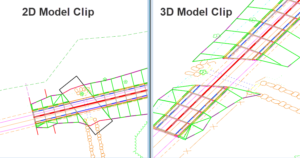
You will notice the difference between the 2D and 3D models. In the 2D model, the linear civil geometry is not clipped. This is works as designed by Bentley. In the 3D model, you will notice that all the components and linear features are clipped.
So if you wanted to get the line work to appear clipped in the plan sheet you will need to attach your 3D model and set the Corridor Design Stage to Linear Features or something similar. Perhaps turning levels on or off will also help to get the look you need.
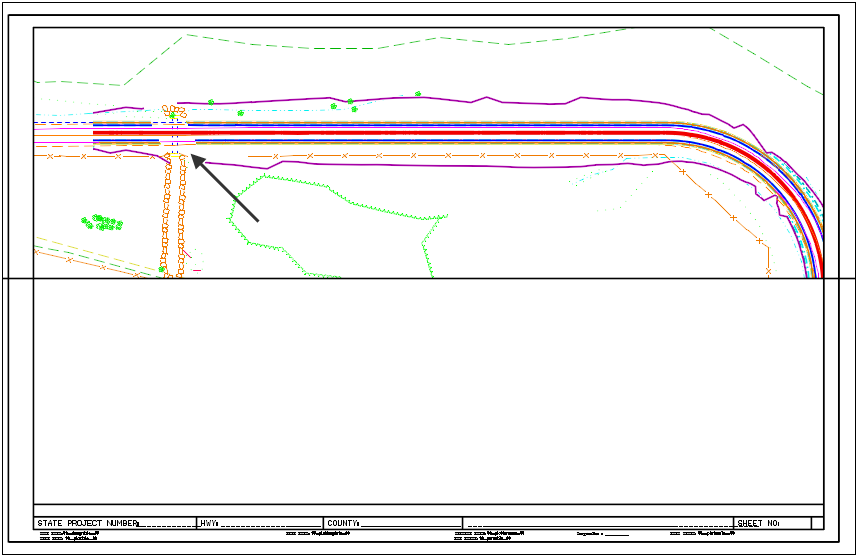
What is your workflow for putting plan sheets together in the new OpenRoads? Please share below.
