While working in OpenRoads Designer (ORD) there are many times you need to preform some standard MicroStation tasks. When doing so you may get frustrated that some of the MicroStation tools/settings are different, not just from MicroStation V8i (SELECTseries), but from MicroStation CONNECT as well. One of these is the AccuDraw Set Origin shortcut.
Setting the AccuDraw compass origin has always been done (and still is in MicroStation CONNECT) via the O shortcut key. In ORD the O shortcut has been changed to set the origin for Civil AccuDraw.
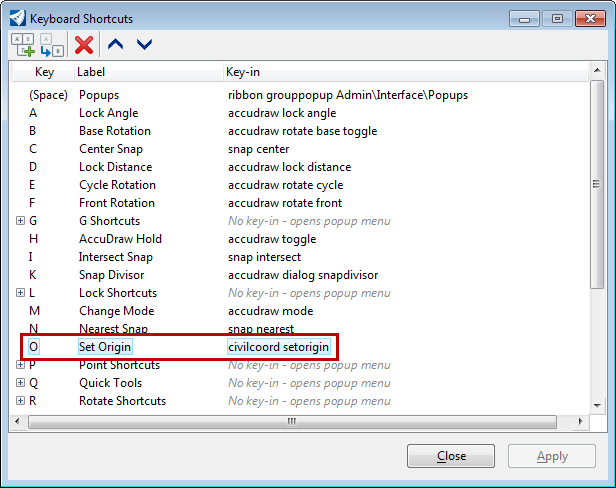
There are two ways you can access the AccuDraw Set Origin in ORD
- Modify your keyboard shortcuts so that you have both shortcuts available. In the example below we have created an OA shortcut for the AccuDraw Set Origin and an OC shortcut for the Civil AccuDraw shortcut.
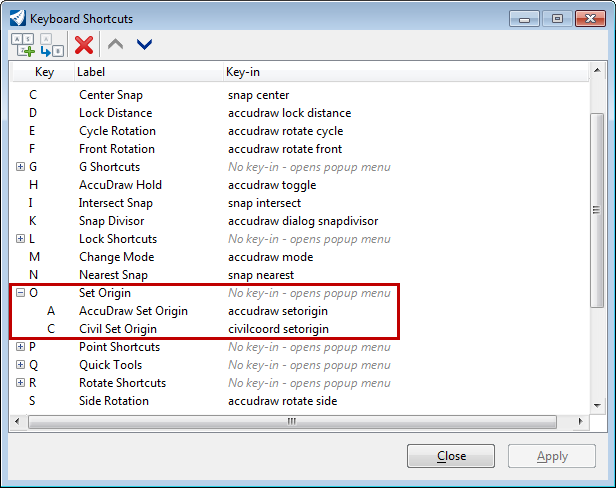
- Access the AccuDraw Set Origin tool from the AccuDraw ribbon panel via the Pop-up Hub
> Press the Space Bar to bring up the Pop-up Hub
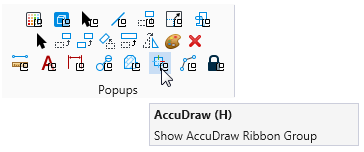
Note: you may also use the Q shortcut bring up the Quick Tools menu.
> Key-in the H shortcut to open the AccuDraw ribbon panel
> Key-in the O shortcut to set the origin.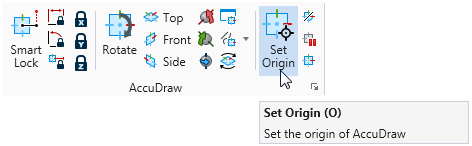
The AccuDraw Set Origin tool can be quickly accessed via either the Space H O shortcut or Q H O shortcut without the need to modify your default keyboard shortcuts.
