
Scribed by Captain Mecham.
This tip has been translated
to Pirateese in honor of Talk
Like a Pirate Day.
In t’ V8i release o’ MicroStation t’ Element Selection overlap and inside mode works t’ same as other CAD packages. If you drag your cursor port t’ starboard t’ mode will be Inside. If you drag your cursor starboard t’ port t’ mode will be Crossin’.
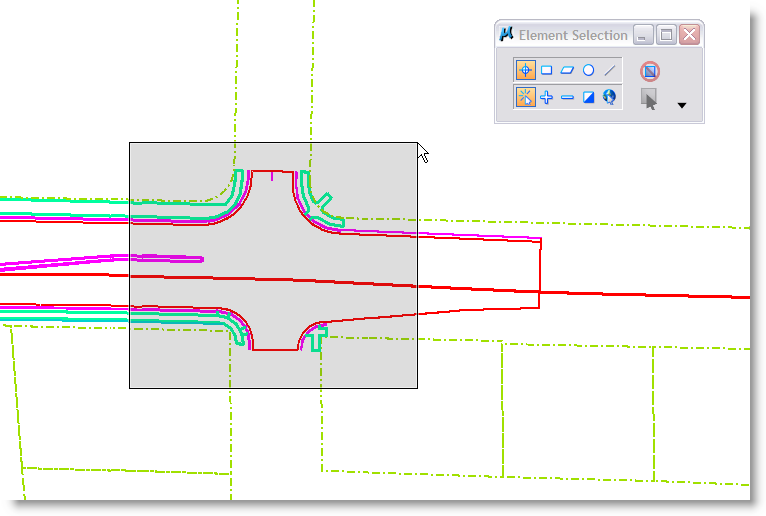
Port t’ Starboard – Inside
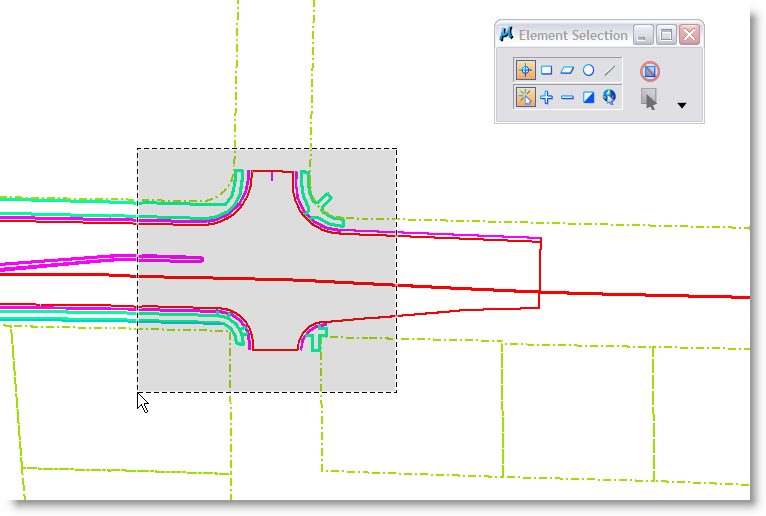
Starboard t’ Port – Crossin’
In addition t’ t’ direction o’ t’ drag thar be also two new keys that can be used in conjunction with t’ draggin’. T’ Shift key will toggle t’ inside/overlap mode while a draggin’. T’ Alt key will toggle t’ t’ Line mode for selectin’ elements.
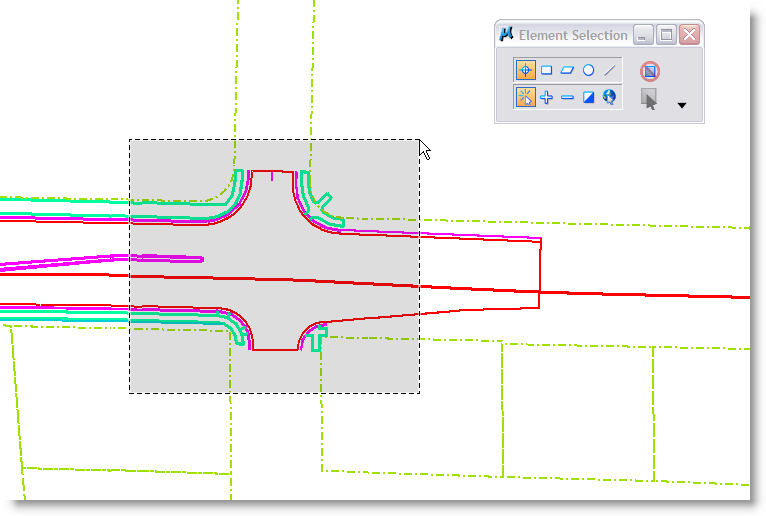
Port t’ Starboard + Shift
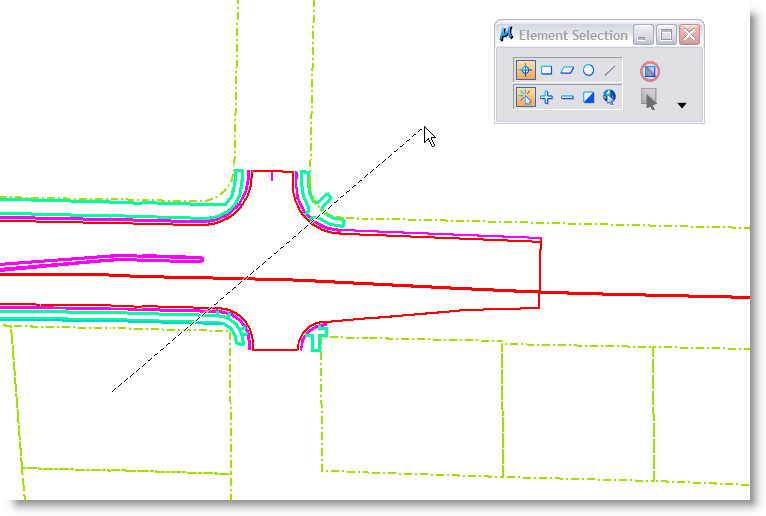
Starboard t’ Port + Alt
