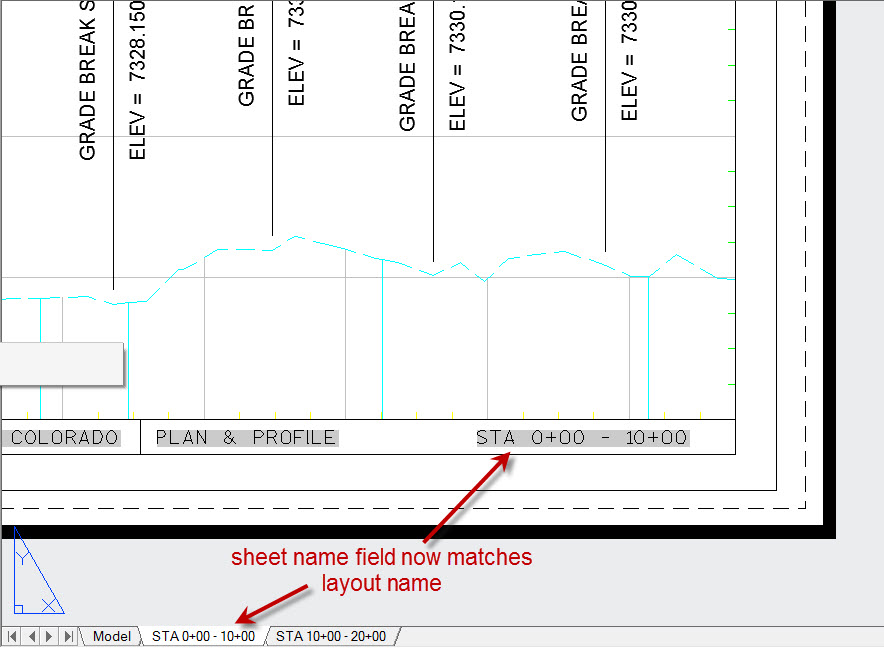Written by Ben Johnson
When creating sheets in Civil 3D, such as plan & profile sheets, the sheet creation wizard offers a layout naming template which can be customized to specify how the layouts are named.
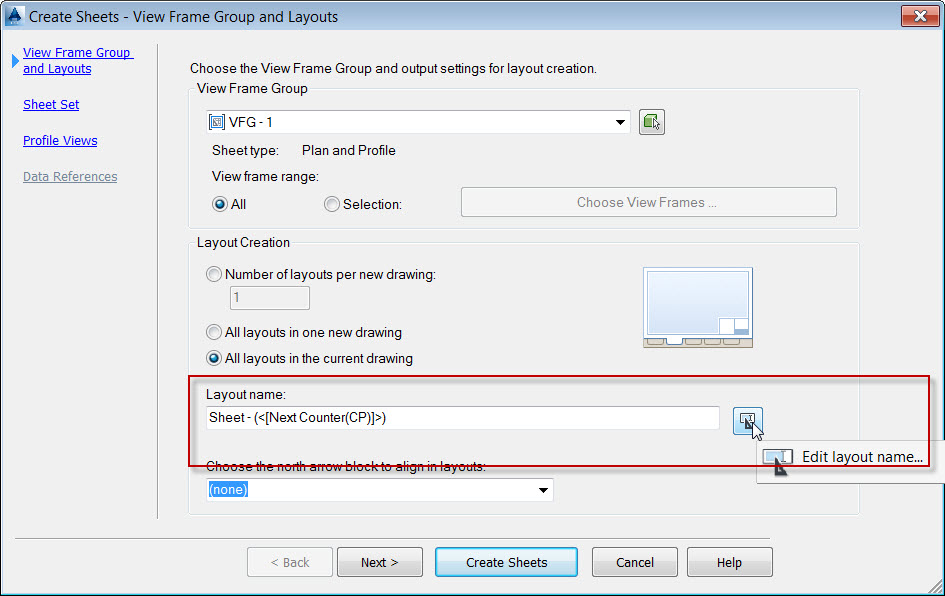
This can be setup with a manually-typed prefix followed by a counter which would name the tabs, for example, PP-1, PP-2, PP-3 etc. It can also be setup to list the station range for each sheet by using the view frame starting station followed by its ending station, for example, STA 0+00-10+00, STA 10+00-20+00 etc. There are many possibilities for setting up the sheet layout tab names.
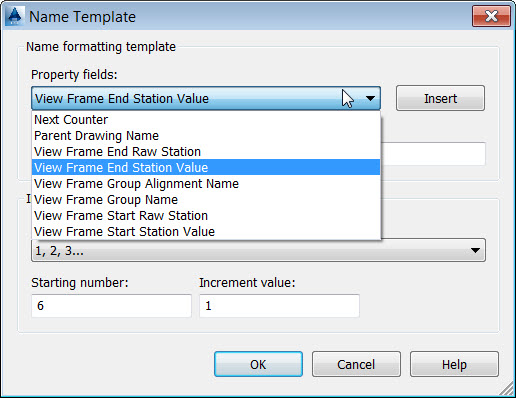
Wouldn’t it be nice to have a field set up in those sheets that would copy that sheet layout name or number? If set up correctly, this could save the user the time in naming each sheet in the title block.
There is a nice way to handle this. In your sheet template .dwt file simply set up your title block with a text object for the sheet name. Within that text object, insert a FIELD, and format it to use the System Variable CTAB (current layout tab) as shown in the image below.
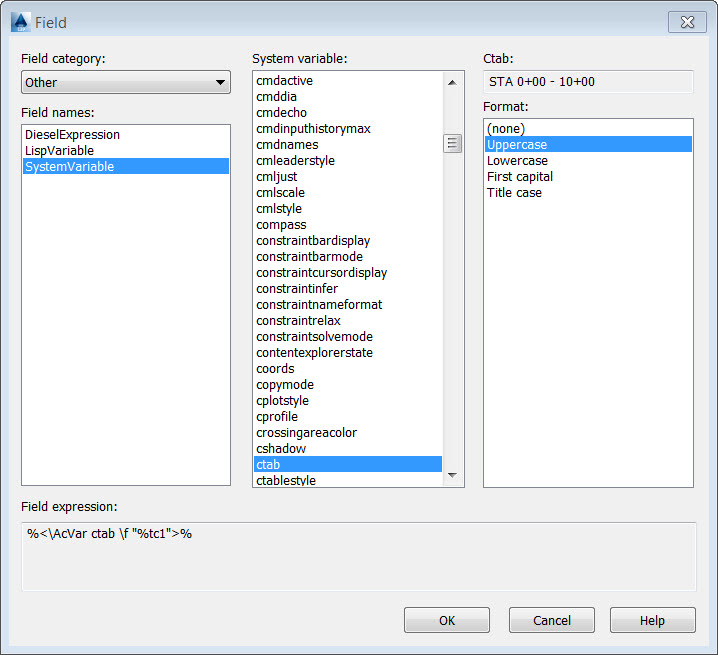
Now, not only is the layout tab naming automated, but the sheet naming in the title blocks are also automated.