Written by: Ben Johnson
There is an undocumented command in Civil 3D called CONVERTLINEWORKTOMASKBLOCK which does exactly what the command name itself implies. It allows the user to create linework to be used to mask drawing objects. This can come in handy, for instance, when users would like to mask part of a profile. There is not an option in the profile properties for masking as there is for alignments so this command can serve to do that.
This command does not exist anywhere on the ribbon or on any toolbars. Simply type the command into the command line to run it. The command will first prompt the user to select closed polylines. This is important. The polylines need to be closed.
Once the linework is selected, the dialog box shown below will appear.
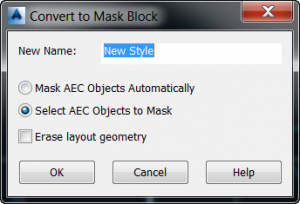
Convert to Mask Block Dialog Box
There is an option to name the new mask, or users can just go with the default name.
Next, there are two options by which objects will be masked. The first option is to automatically mask everything within the masking linework. The second option allows the user to select which objects will be masked.
The images below show the effect of when a design profile is selected to be masked by the masking polyline.
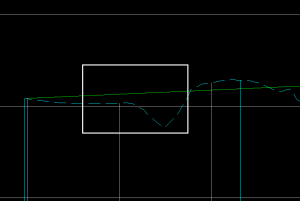
Design Profile Before Mask
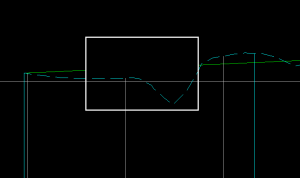
Design Profile After Mask
The final option within the command dialog box is a check box which tells the command to delete the original polylines once the mask is created.
Users will want to place the resulting mask block reference object on a no plot layer once it has been created.
Once the mask has been created, the user can add objects to it, remove objects from it, and also edit the shape of the mask. These options are all found on the right-click menu of the mask object.
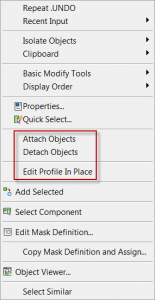
Mask right-click menu options
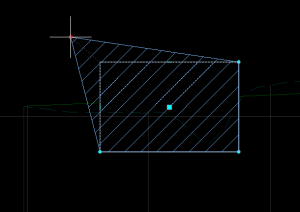
edit mask shape with Edit Profile In Place option
Give this command a try. It can be useful in many situations.
 We offer AutoCAD training classes!
We offer AutoCAD training classes! 
AutoCAD Civil 3D Fundamentals: Learn the essential fundamentals of AutoCAD Civil 3D in this four-day training class intended to give users comprehensive experience with the features and benefits of AutoCAD Civil 3D. Hands-on exercises explore how to use the Civil 3D dynamic environment to be productive and efficient producing 3D models and 2D drawings. Taught in 2012 and 2014. REGISTER NOW!

I cannot get it wipeout static “created” profiles unless I am in 3d model view. I have no issues with dynamic profiles created from surface.