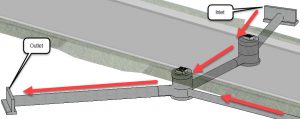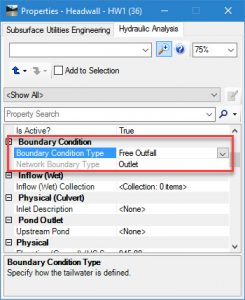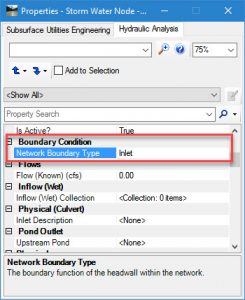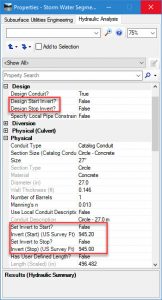Written by: Robert Garrett
I often get the question: Does it matter which direction I create pipes for my drainage or sanitary networks?
The simplest answer is: It only matters when connecting to a head wall.
The best practice answer is: Always create the pipe in down stream direction, if you know the direction.
In the image below, the arrows indicate direction of flow and the direction that the pipes where created.
Here’s the reason for the recommended best practice:
- When connecting to a head wall, the software will automatically define the boundary condition of the head wall as an inlet or as an outfall based on whether the head wall is the beginning or ending node.
- If the pipe ends at a head wall then the head wall is defined as an outfall.
- If the pipe starts at a head wall then the head wall is assigned as an inlet.
- Once the head wall boundary condition is assigned, it can only be changed by reversing the direction of the pipe.
- Also, taking a look at the property panel for the pipe, some of the properties are labeled as “Start” or “Stop”, as seen below.
- By adopting a standard practice of creating pipes in the downstream direction then:
- Head walls are always assigned correct boundary condition.
- In pipe properties, “Start” always means upstream and “Stop” always means downstream