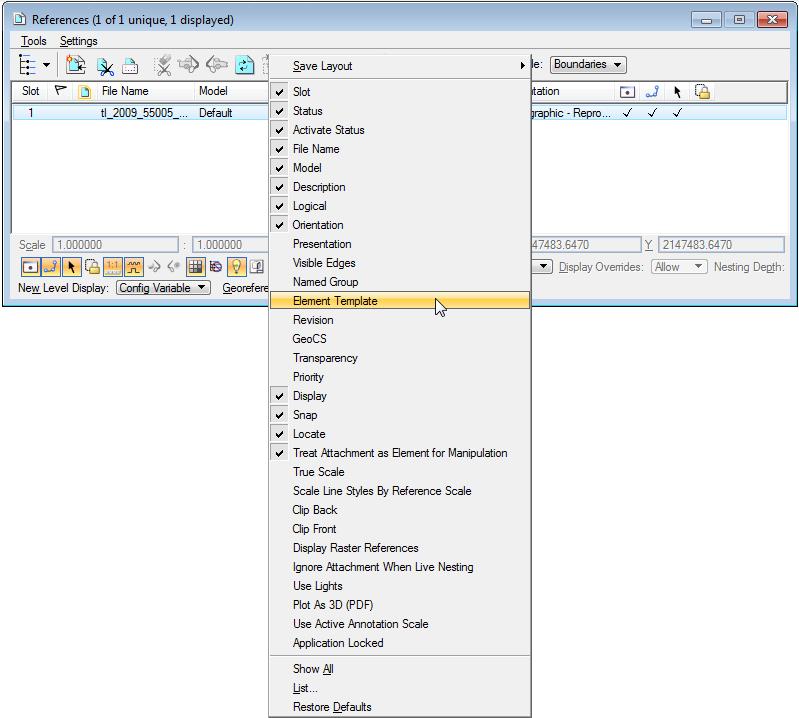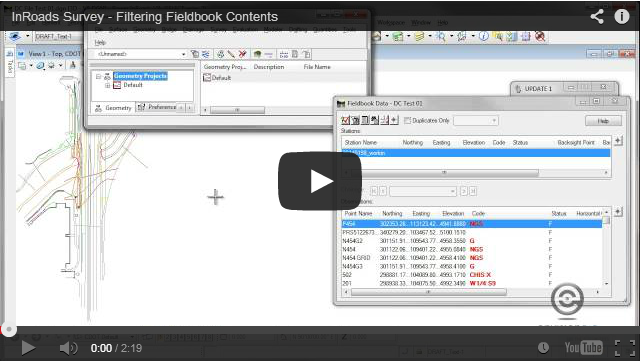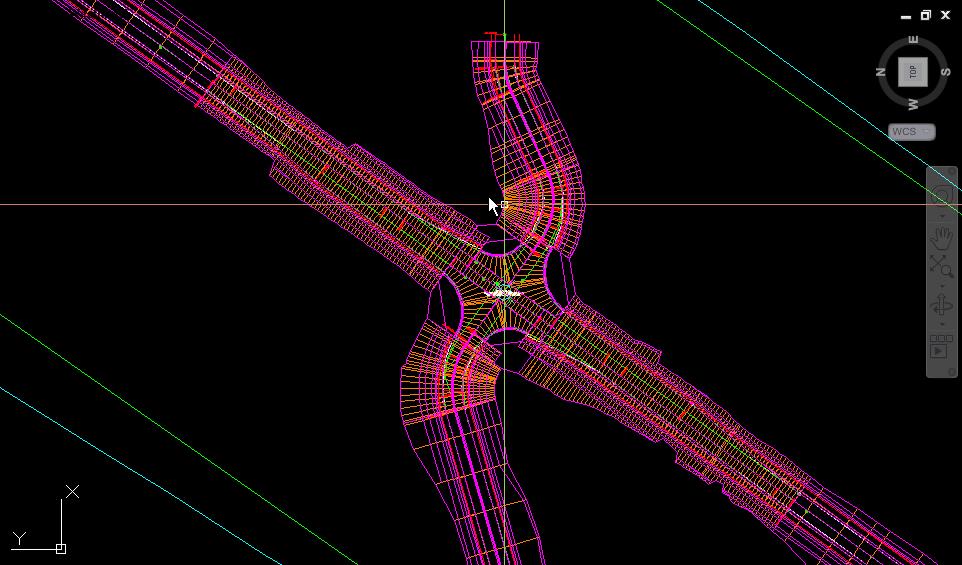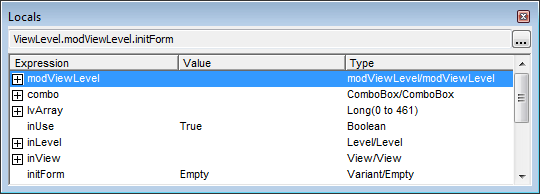The Debug function is useful for setting conditional break expressions and for printing informational messages during execution of the application. The Debug statements are only executed while in Debug mode. The statements are ignored during normal execution of the program.
The Debug function is useful for setting conditional break expressions and for printing informational messages during execution of the application. The Debug statements are only executed while in Debug mode. The statements are ignored during normal execution of the program.
The Debug function has the following two methods:
- Assert – Suspends execution of the program if the supplied Boolean expression evaluates to False
' Breaks if the current ElementEnumerator element
' is not a graphical element
Debug.Assert ee.Current.IsGraphical
- Print – Displays the supplied String expression to the Immediate window.
Debug.Print "Level name = " & myLevel.Name
Last Month’s Tips:
MicroStation: Apply InRoads: Survey- AutoCAD Civil 3D 2014: VBA: Call Stack Element Template to… Filtering Fieldbook Co… Extract Corridor Solid