Ever try to add labels to a profile only to find they do not appear? In the screencap below we can see Profile Labels assigned, but they do not display in the Profile View.
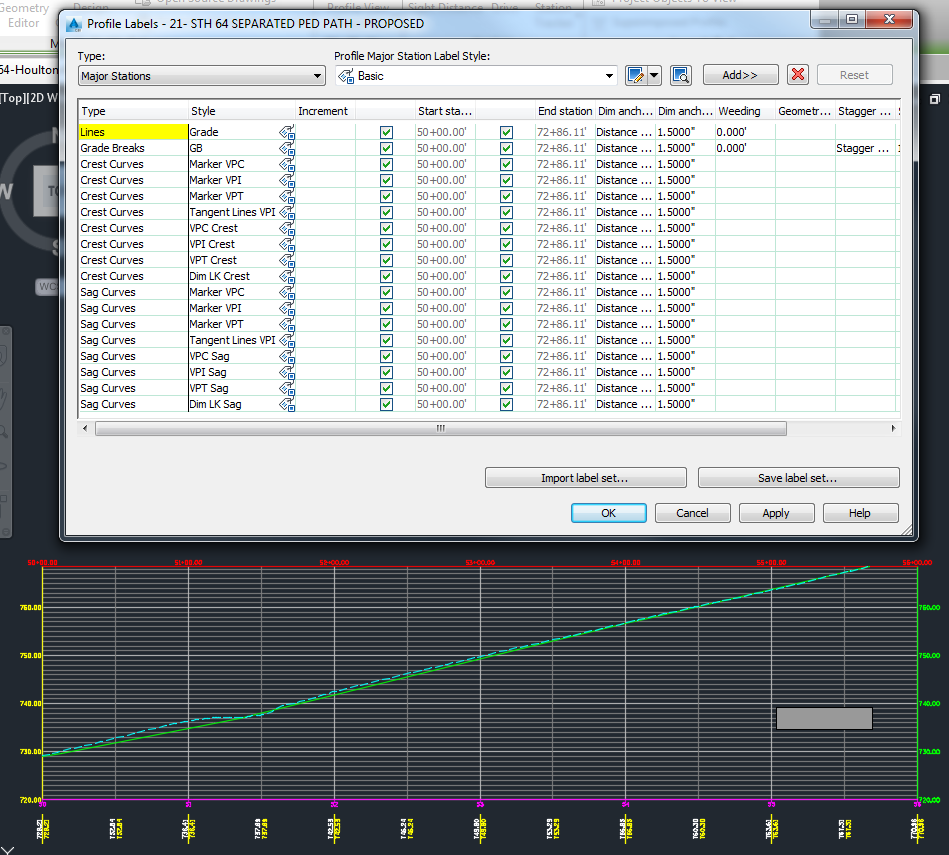
Check the height (Elevation range) of the Profile View. Expanding the Elevation range of the Profile View may make a difference.
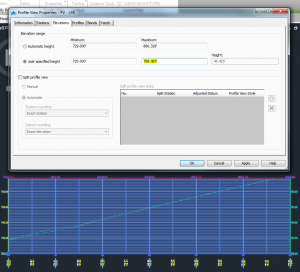
This Profile View has a User specified height. Let’s make it taller and see what happens.
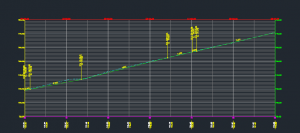
Contact us to help you with your profiles.
