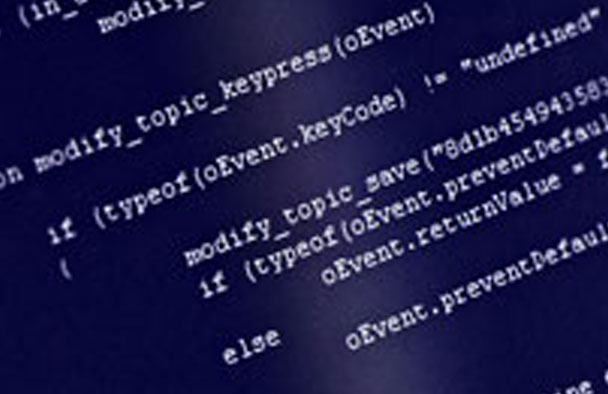Examples of Previous Applications
Plotting – EnvisionCAD has developed numerous plotting applications for multiple clients. The applications have ranged from simple to very complex and incorporated various printing systems including MicroStation Print, Batch Plot, Print Organizer, and IPlot. These custom applications automatically detect sheet borders to set the plot boundaries, select and sort multiple sheet borders in a single file, and take multiple plots and position them on a single sheet. In some applications we have modified and use the clients plotting resources (pen tables, settings files, plot configurations, etc.). In other cases the application creates these resources on-the-fly and deletes them when the plot is completed.
Super File Fence – A custom version of the MicroStation File/Separate fence commands that also copies the non graphical information (such as geographic coordinate system setup) to the newly created dgn file.
XY Distance – A custom version of the MicroStation measuring tools to provide multiple outputs from a single measurement operation such as percent slope, angle, horizontal distance as well as the true distance.
CAD Utilities – A conversion of legacy MicroStation V7 EDG script files to work in MicroStation V8.
Steel – A custom version of the freeware steel.ma MicroStation application to allow for additional shapes and incorporate the use of bylevel symbology.
Text2Node – A custom version of the freeware text2node.ma MicroStation application that adds Text Note as a creation option. It allows for selection of a Text Style, Dimension Style, and using bylevel symbology.
Stratify Survey – Separates field book data imported by InRoads into separate dgn files then references the separate files together.
gINT Import – A MicroStation application that reads a gINT project file and creates a custom fence diagram complete with legend and company sheet border.
Text Export/Import – Developed for both MicroStation and AutoCAD this application extracts the text elements/objects along with their properties from the CAD file, and writes it to a custom Microsoft Word document. The text can later be read from the word document to update the text in the CAD file.
Earthwork Report – Extracts data from a Civil3D quantities report xml file and populates multiple custom worksheets in an Excel workbook.
Import Points – Reads point locations from a text file to create Civil 3D point objects.
Reports – Created numerous custom reports to supplement those delivered with Civil 3D.