WisDOT Civil 3D Online Video Training rGuide Bundle Description
The WisDOT Civil 3D Training rGuide Bundle contains approximately 50 hours of video-based Civil 3D 2010, AutoCAD 2010 and Map 3D 2010 training. It is specifically tailored for organizations who are working with Wisconsin DOT and contains comprehensive overviews of WisDOT-specific standards, processes and workflows. The training is delivered through rGuides, which are a web-based training solution, and are offered, through a partnership with EnvisionCAD at a heavily discounted rate (the retail value of this training material exceeds $600.00).
WisDOT Civil 3D Training rGuide Bundle Pricing
Please note that a rGuide bundle is to be used by a single user (i.e. one rGuide bundle per user), and that the user will have access to the training content for one (1) year.
1-9 WisDOT rGuide bundles: $220.00 per bundle
10-49 WisDOT rGuide bundles: $198.00 per bundle (10% discount)
50-99 WisDOT rGuide bundles: $187.00 per bundle (15% discount)
100+ WisDOT rGuide bundles: $176.00 per bundle (20% discount)
Note: For new purchases or to renew your annual subscription, contact your EnvisionCAD sales representative.
Payment by Credit Card
Please contact your EnvisionCAD sales representative. Or reach out using our contact form.
Payment via Purchase Order
Please mail, email or fax the Purchase Order to your EnvisionCAD sales representative.
EnvisionCAD
8517 Excelsior Drive, Suite 102
Madison, WI 53717-1995
Fax: 608-662-9043
Survey Training Syllabus
– Civil 3D 2010 Interface
– Setting up a Wisconsin DOT Project
– Navigating Around a Drawing File
– Points
– Surface Creation and Manipulation
– Fundamentals of AutoCAD
– Horizontal Geometry Development
– Vertical Geometry Development
– Project Data Structure
Designer Training Syllabus
– Civil 3D 2010 Interface
– Setting up a Wisconsin DOT project
– Navigating Around a Drawing file
– Points
– Surface Creation and Manipulation
– Fundamentals of AutoCAD
– Horizontal Geometry Development
– Vertical Geometry Development
– Fundamentals of Corridor Modeling
– Intersections
– Viewing and Editing Corridor Sections
– Grading and Feature Lines
– Roadway Model
– Cross Sections and Quantities
– Plan Production
– Dressing Up Drawings
– Reports
– Project Data Structure
Plan Production Training Syllabus
– Civil 3D 2010 Interface
– Setting up a Wisconsin DOT project
– Navigating Around a Drawing file
– Fundamentals of AutoCAD
– Horizontal Geometry Development
– Vertical Geometry Development
– Cross-sections and Quantities
– Plan Production
– Dressing up Drawings
– WisDOT Project Overview
Plat Development Syllabus
– Civil 3D Interface
– Setting up a Wisconsin DOT Project
– Navigating Around a Drawing File
– Points
– Fundamentals of AutoCAD
– Horizontal Geometry Development
– Parcels
– Plan Production
– Dressing up Drawings
– ReportsWisWi
– WisDOT Project Overview
WisDOT Advanced Topics
– Divided Highway Corridor Modeling Strategy
Additional AutoCAD Civil 3D rGuide titles
People also read – AutoCAD Civil 3D Training from EnvisionCAD


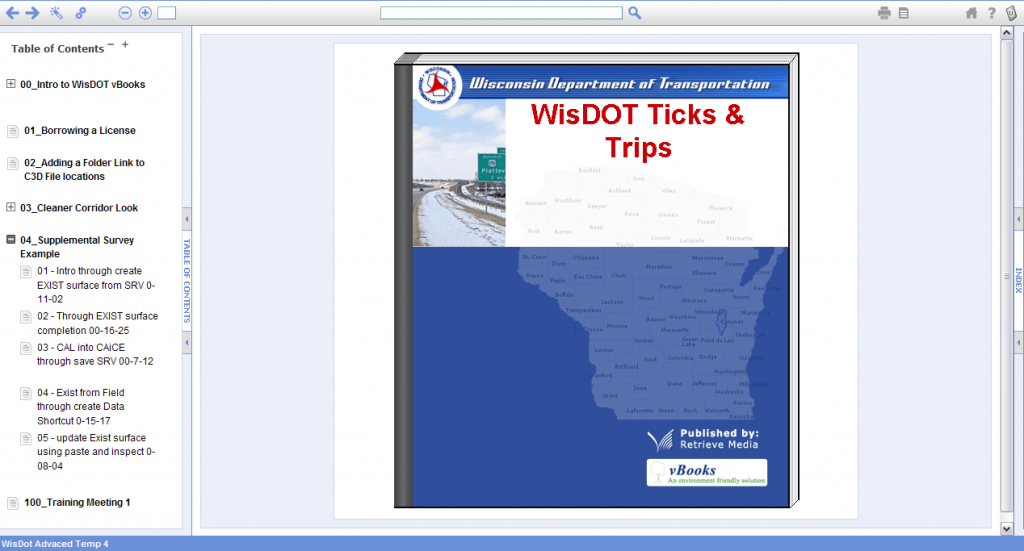
I too used Bentley Microstation and didn’t have too much fun with it. I plulicraarty disliked the selection methods.Microstation is much better at handling larger files in my opinion and is better for heavy applications and 3d.I personally prefer ACAD because I have all the acad.pgp definitions customised to suit me. Something I really didn’t want to get into on Microstation.Work from AutoCAD, they are both highly compatible.
Thanks for posting the details! very interesting software.
Hi,
I would like to buy WisDOT Civil 3D Training rGuide Bundle tutorial video.
Does it cover roundabout and advance corridor?.
Does it contain exercise files to practice? How much is the cost of 1 user?
Please reply.
Kind regards,
A
A,
They rGuides are no longer available for WisDOT training. If you visit the WisDOT website all the Civil 3D training is available from their website.
Regards,
Bob Mecham