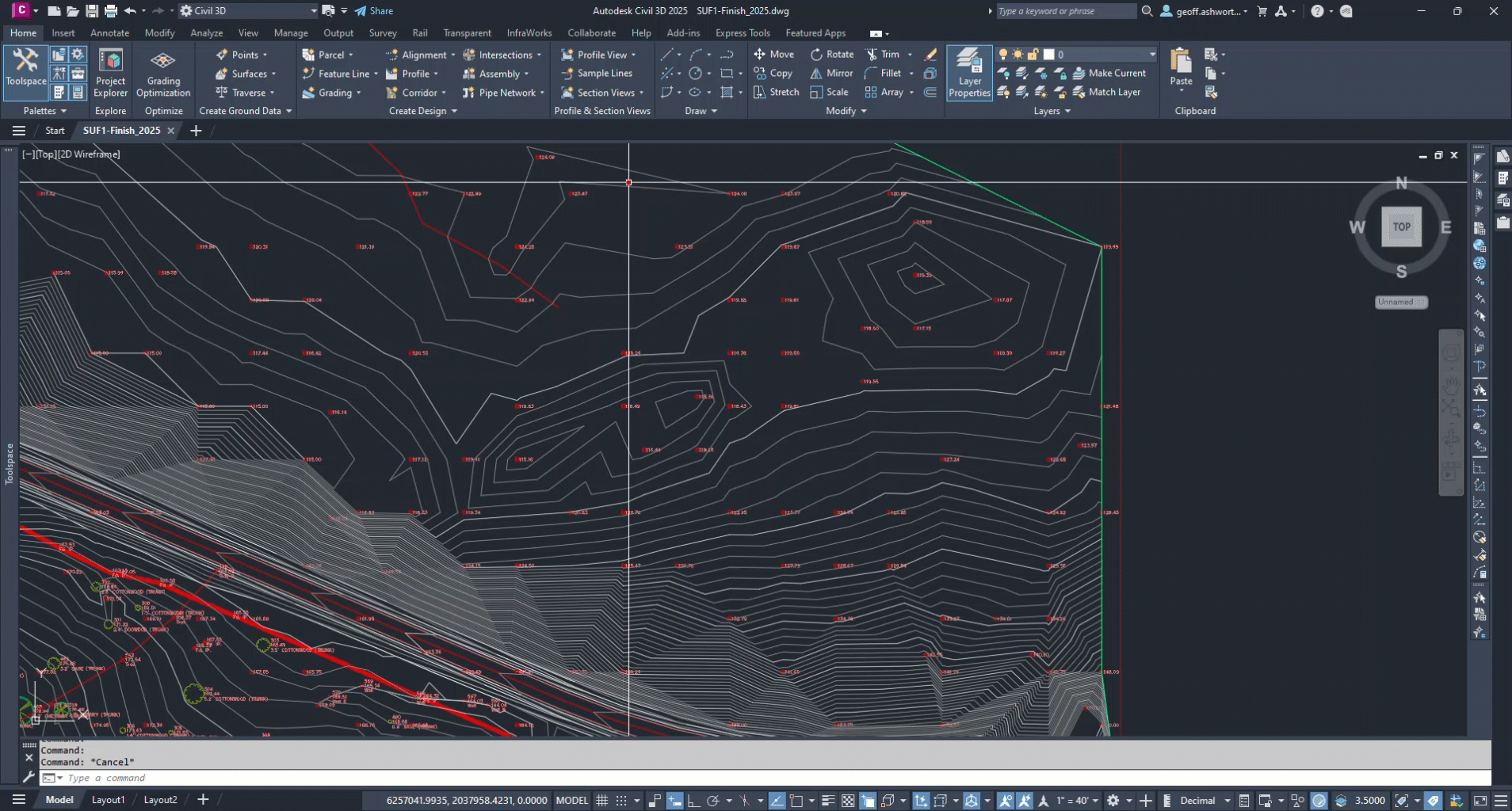Civil 3D has now enabled – by default – the ability for the appropriate style display component to be activated when using surface editing commands. For example, swapping surface triangle edges will display triangles in the surface style automatically.
Previously, you would see this dialog box if you tried to edit a surface and the style display component was turned off:

Civil 3D 2024 Example:

Now, in Civil 3D 2025.1 and 2025.2, you will be able to edit a surface without the triangles needing to be displayed. The triangles will automatically be turned on in order to edit the surface.
Civil 3D 2025.2 Example: