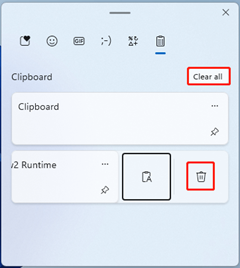Pressing the Windows Key + V on your keyboard will open the Clipboard bin.
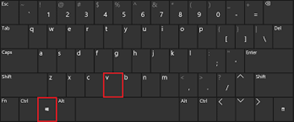
Once you have enabled this setting for the first time, you will be able to paste anything copied to your Clipboard during your most recent session. The Clipboard is erased when your computer is restarted.
Use the “Pin” feature in the Clipboard to keep frequently-used items permanently accessible, even after a system restart.