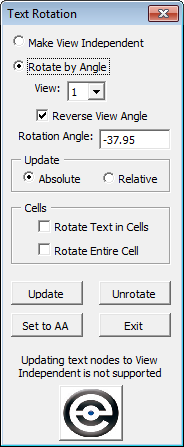We would like to thank all of the users that downloaded this free MicroStation app.
We have removed the Text Rotation macro download from our site. If you absolutely feel like you need this app you will need to contact us directly and plead your case 
In response to a post on our blog by John V. Johnson of the U.S. Army Corps of Engineers regarding a tool to rotate text we have developed a new TextRotation macro for this month’s free app. The macro is based on our popular View Rotation macro, and functions similarly.
There are two modes for the macro, 2D and 3D. The macro will display the appropriate dialog for the dimension of the active model. For both modes there are two main options
- The Make View Independent option will modify all of the selected text elements so they are View Independent.
(As the note on the dialog states the macro cannot change text in a text node to View Independent.) - The Rotate by Angle option allows for selecting a view number to which to match the rotation angle. The Absolute update option will rotate the text elements to the exact rotation angle, the Relative option will add the rotation angle to the current rotation angle of the text element. The Reverse View Angle checkbox will multiply the selected view rotation angle by -1 so that the text can be more easily restored normal/ortho to the view.
The macro also allows for rotating cells in addition to text
- The Rotate Text in Cells checkbox will apply the changes to any text that is inside of a cell.
- The Rotate Entire Cell checkbox will apply the rotation to the cell as a whole instead of just the text within the cell.

- Dialog displayed when the active model is 3D
Download this application and others, today while they are still free. Look for another free MicroStation application next month.