The Where did I come from? application was developed in response to BE Community discussions regarding how to find the source cell library for an individual cell. This tool allows the user to select a cell in a design file and then search multiple cell libraries for a matching cell name. Cell libraries containing a matching cell name are listed in the dialog.
Download the .mvba file and place it in a folder referenced by your workspace MS_VBASEARCHDIRECTORIES configuration variable. To run the macro use the following MicroStation keyin.
vba run [WhereDidIComeFrom]WhereDidIComeFrom
After entering the macro key-in the main dialog is displayed
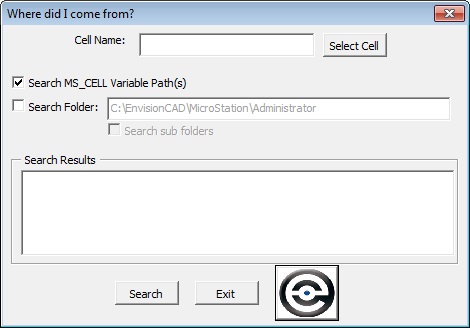
In the Cell Name field enter the name of the cell to search, or use the Select Cell button to identify the cell from graphics.
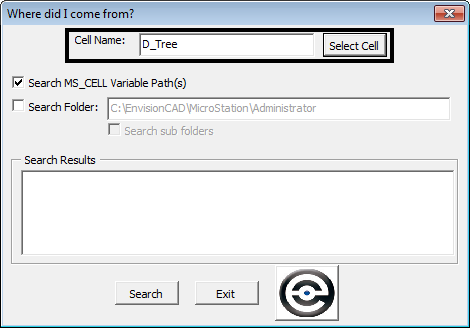
Select the options for cell library search paths
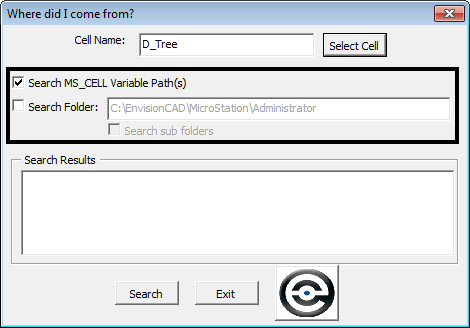
Selecting the Search button will activate the search. A processing dialog will display showing the progress of the search.
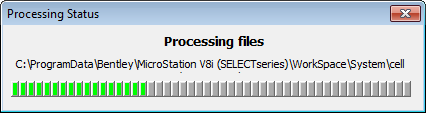
When processing is completed the Processing Status dialog will disappear. Any cell libraries containing a cell with that name will be displayed in the Search Results list.
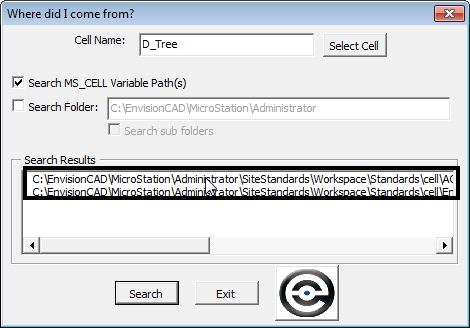
Selecting one of the cell libraries in the list will open the cell library in MicroStation and activate the cell model.
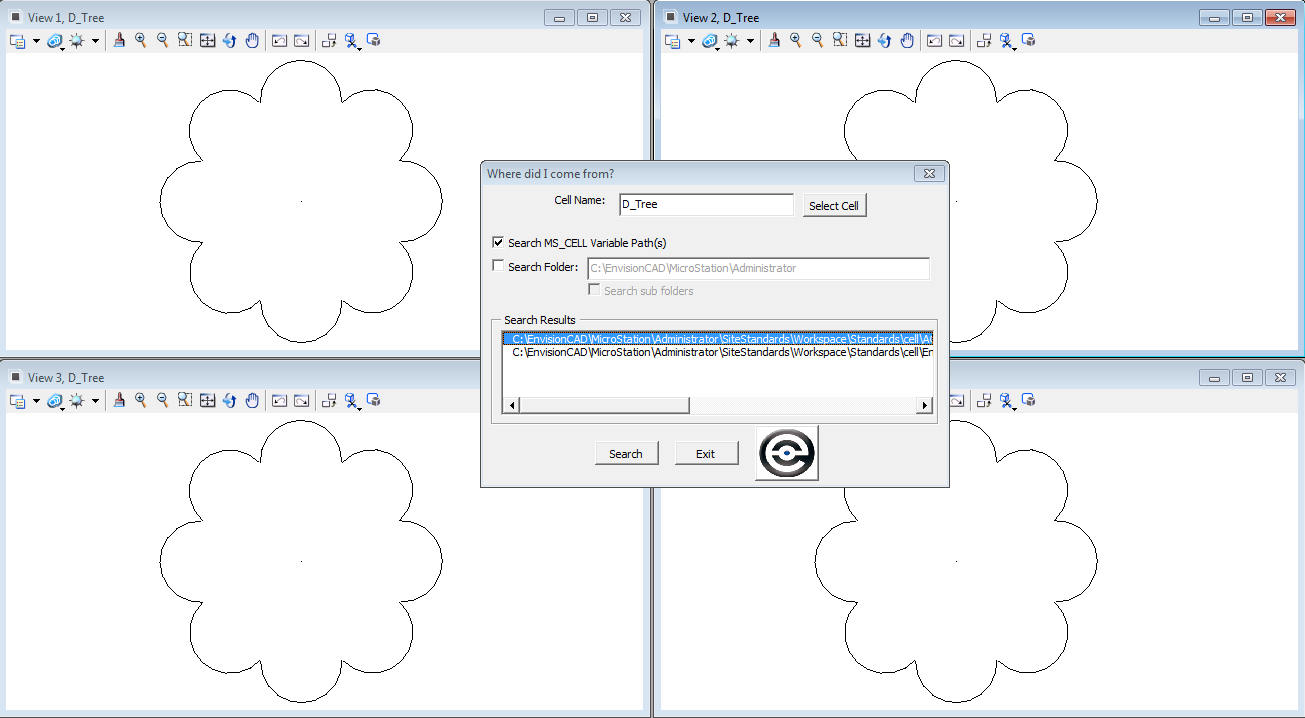
Download this application today while it is still free. Check back next month for another free macro.
