Written by Bob Mecham.
When launching AutoCAD do you have to wait through the Logo-loading process? Every time you start AutoCAD do you see what is in Figure 1 below and count the extra time that it takes for AutoCAD to load?

Figure 1
 There is a simple solution. You can use a switch, which is a little piece of text that can be written into the properties in your Desktop icon.
There is a simple solution. You can use a switch, which is a little piece of text that can be written into the properties in your Desktop icon.
Right-Click the mouse while the AutoCAD icon is selected, and select Properties. (Figure 2)
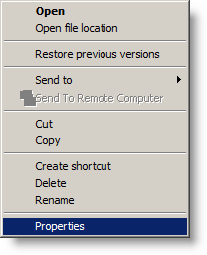
Figure 2
In the Properties dialog, go to the “Target:” textbox. (Figure 3)
At the end of the text that is already in this box put a space between the last character, usually an end quote, and type /nologo This can be done with all AutoCAD software to speed up the load time.

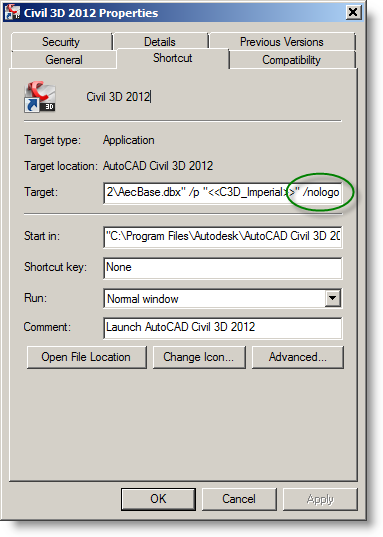
thank you very much for your informative article and more thanks for i get best idea read this article about this topics. many more days i was searched this topics, finally i got it.