MicroStation Gems – Screen Capture – 1 of 12
It’s all about productivity and profitability right? To stay competitive, stay in business, and reward hard work we need both. Not that luck hurts – or is luck the same as knowledge, hard work and being ready when the opportunity arises…. Well, anyway, there are many tools, commands, and functions in MicroStation that may not be required in daily operations but when necessary they sure come in handy. We have developed a ‘Top 12’ list of our favorites. The list was developed through personal experience and from questions we hear such as “how long has that been in MicroStation”. It’s not uncommon for the answer to be; for years and years. Here is our first entry on the list.
Images – more and more the interaction we expect is visual. After all CAD is a visual communication method. Sometimes we need to convey ideas and information that cannot be viewed by others in the CAD environment. This information may be as simple as a screen capture or as an elaborate animation. Did you know that this, and more, can be accomplished from MicroStation as it comes straight-out-of-the-box? If not, try choosing Utilities>Image> and start poking around. Image Capture, Display, and Conversion are favorites.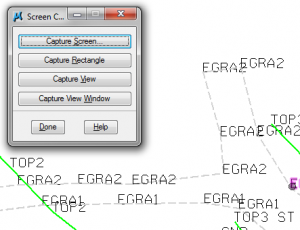
Have your own favorites? Comment below or send them our way and we’ll share them with the CAD community.
People also read: 6 Variables that can improve MicroStation

you have a great site
Are there going to be more of these?