Display Rules are one of the many new features in MicroStation CONNECT Edition. These are a set of criteria that can be applied to a Display Style to change the appearance of selected elements.
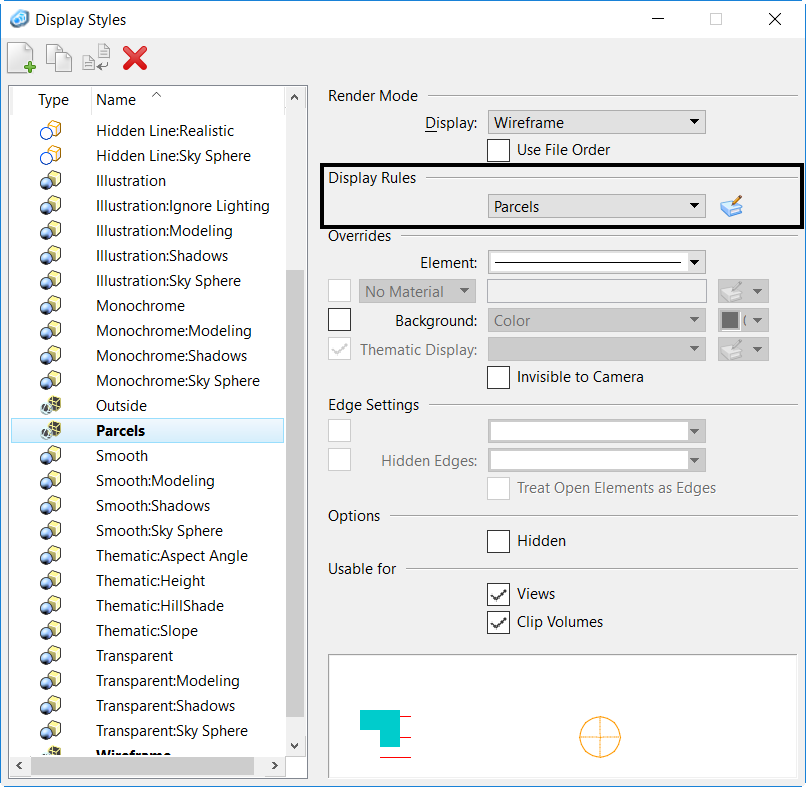
Display Rules can perform GIS style resymbolization based on geometry, Item Type definitions, and symbology attributes. They can also perform many of the same types of functions as Pen Tables or IPlot Design Scripts and apply those changes to the dgn file prior to printing. Display Rules applied to a view can be printed via the standard Print dialog.
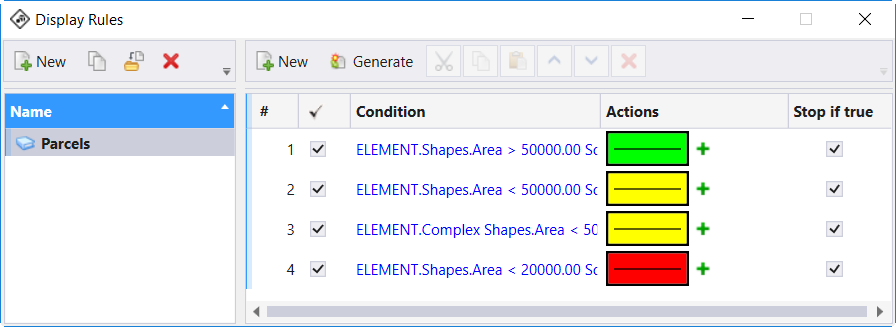
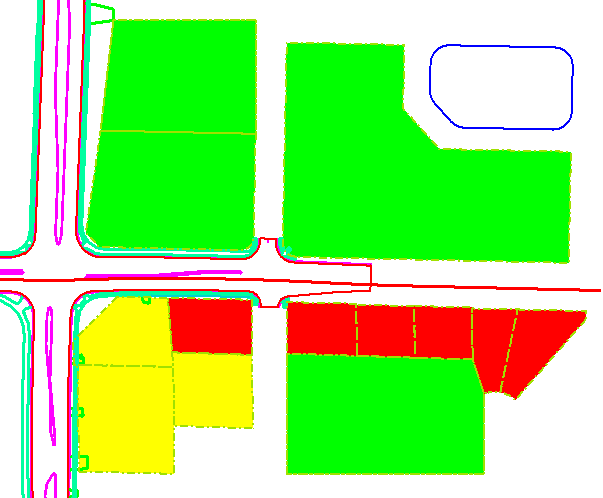
After applying the Display Style to a view the Display Rule overrides the display symbology including any Level Override symbology.
Like most other MicroStation resources, Display Rules are best created in, and referenced from, a dgnlib.
