Written by Rod Wing
Using DGNLibrary files to store various standards and resources is easy and convenient in MicroStation. This ease and convenience can also turn out to be a curse as it doesn’t take long for the ,dgnlib files to become unorganized and unwieldy. Figuring out what resources are in which dgnlib file can be an issue.
MicroStation CONNECT Edition gives you a few configuration aids to help keep your dgnlib files organized. The first is the introduction of new configuration variables for specific types of resources. Similar to the MS_GUIDGNLIBLIST and MS_COLORBOOK_LIBRARIES variables, these new variables are for specific resources such as PrintStyles and Linksets.
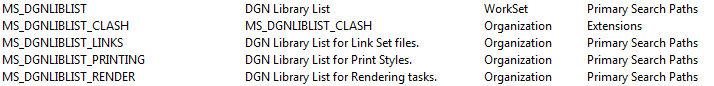
The default Organization dgnlib folder (formerly ../Workspace/Standards/dgnlib) contains subfolders for each of these dgnlib types.

You don’t have to wait for CONNECT Edition to adopt this type of folder structure, or even stop here. You can create other subfolders such as Annotations for storing dgnlib files that have your Dimension Styles, Text Styles, and Detailing Symbols. A Levels subfolder can store your Level and Element Template dgnlib files.
There is no dgnlib audit tool in MicroStation CONNECT, so being organized and disciplined in setting up and maintaining your dgnlib files might be the only way to keep your sanity.
Contact us to help you configure the new MicroStation CONNECT
