We would like to thank all users that downloaded April’s free MicroStation app.
We have removed the Area Annotation macro download from our site. If you absolutely feel like you need this app you will need to contact us directly and plead your case 
Label MicroStation Areas
The Label Area macro allows the user to place area labels for multiple closed shape elements in a single operation. Use the MicroStation Element Selection tool to select the desired shape elements, select the text style to use for the label attributes, add a custom label prefix and/or suffix, and then click OK to automatically place a label at the centroid of each shape.
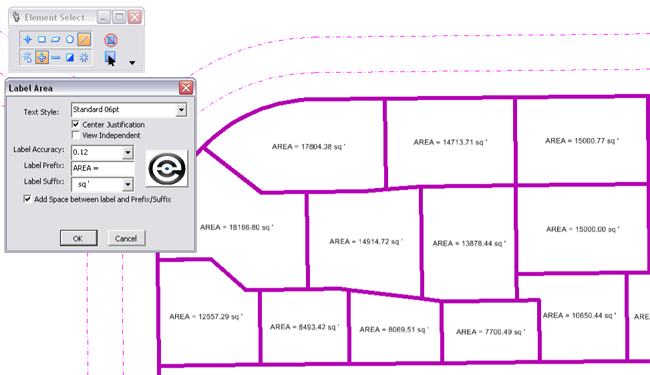
Download this application, and others, today while they are still free. Next month look for another free MicroStation application that provides bulk file renaming.
We would like to thank Lorys Lea, Senior Draftsman of Beca PTY Engineering Consultants out of the Melbourne Airport Cadd Services Office for the idea of this macro.
People also read: Associative Annotation for Geometry
Don’t want to miss out on other great information? Subscribe to this blog or our monthly eNewsletter now!
Have comments or ideas on other applications you would like to see? Let us know by commenting below.
Learn More ◊ Contact us today ◊ Newsletter ◊

I worked in the private sector for many years before working for the government and one macro I would like to see in Microstation is a simple text rotate to the current screen rotation/alignment.
It is hard to get real life to line up to true north and a simple macro to pick a single text entity or fenced area and roatate it to the screen view would be great.
It would also be great if a macro could rotate cells to the current screen alignment.
Thanks,
John Johnson
John,
The standard MicroStation solution to that text rotation problem is to place the text as View Independent, that way it does not get rotated with the view. For text that is already placed as non-view independent I think applying the view rotation, or converting it to view independent could be done as a freeware macro. I’ll look into it.
Rod
I recently downloaded and tested the Label Area macro tool. I compared the Label Area Square Footage with the Microstation Area tool and quantity in the Label Area Tool was 10x larger than the Microstation Area tool. Can you please verify.
Marty,
We have not seen this before in any of our testing or with the hundreds of downloads of this macro. There have been some recent discussions in the BE Communities about an error in the MicroStation Area tool. The correct area is displayed in Element Information, but is incorrect in Measure Area. A TR has been logged by Bentley for this issue.
More information about the problem can be seen here:
https://communities.bentley.com/products/microstation/microstation_v8i/f/19565/t/78168.aspx
If this is not the problem you are seeing then please send me a dgn file that exhibits the problem and I will check it against the macro.
Rod
The problem Marty had was due to a blank sub-unit label definition in the Settings > Design File > Working Units setting. The macro has been updated to account for this. Anyone else who wants the update can email me directly and I will send you the new version.
Rod
Yo desarrolle algo similar en MicroStation V8, con MicroStation Basic, y algo que ayuda mucho es poner el tamaño del texto dependiendo del área de la Shape. saludes.
Roberto González’s Translated comment:
“I developed something similar in MicroStation V8, MicroStation Basic, and something that helps a lot is to put the text size depending on the area of the Shape.”
Thank you Roberto for that tip. I might add an option for that.
Rod.