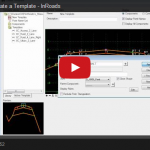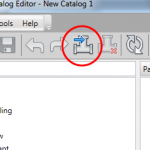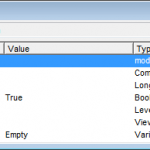Written by Bob Mecham.
This utility is used to verify dimensioning in the active model. All the dimensioning is located and any errors are reported.
Open the Dimension Audit dialog from the pulldown menu
Utility > Dimension Audit
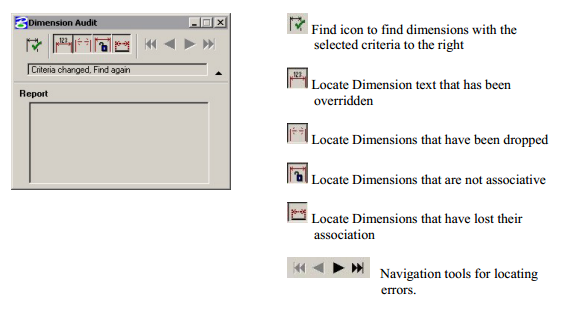
1. Select the combination of locate icons.
2. Select the Dimension Audit Find icon.
3. Review the results int he Report section of the dialog.
4. Use the navigation tools to locate the errors.
5. Once you have located the error you can correct the error, once the error has been corrected the oval will change to green indicating the error was resolved.
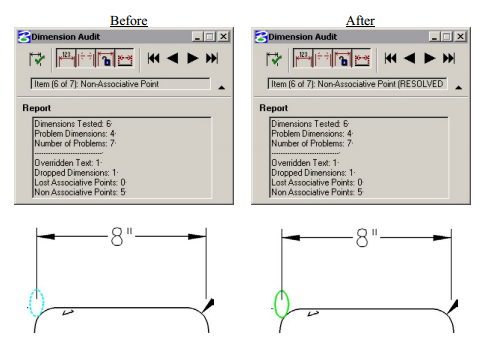
Last Month’s Tips:
MicroStation: V8i SS3 InRoads: Import AutoCAD Civil 3D 2014: VBA: Get Current Valuew/ Google Earth and … Graphics to Create … How to Add New Pipes … of all Your Var…
Don’t want to miss out on other great information? Subscribe to this blog or our monthly eNewsletter now! Learn More ◊ Contact us today ◊ Newsletter ◊