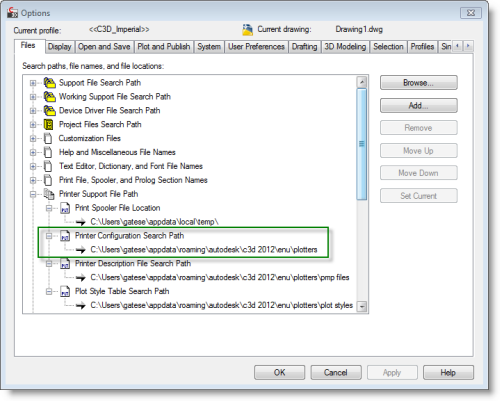A simple way to make Civil 3d’s out of the box file and path locations use the files you need from various locations and or agency configured directory structure, is to use windows shortcuts.
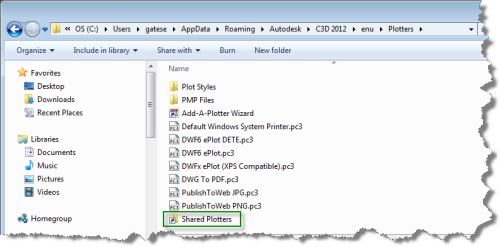
Figure 1. This shows a Shared Plotter shortcut created in the default Civil3D plotter path location.
Just use windows to create a shortcut, and place it in Civil 3D’s original path location. (See Figure 2 for an example) The target of the shortcut can be where you have the customized or additional file stored, whether on a network drive or locally in a easily accessible grouped location.
With this option there is no need to make or change the Setup Profile. This will work for most paths and files, except template files and folder locations.