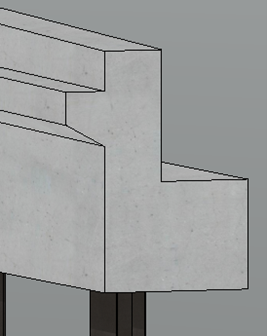Once an abutment has been created, a corbel can be added. In this example, a corbel will be added for the approach slab.
- Set the view so that you can see where the corbel will be built.
- Select the abutment. This can be done by:
- Using the Element Selection tool
- Using the Explorer and drilling down to the desired abutment
- Open the Properties dialog.
- Select to Edit the Substructure Template.
- When the Substructure Template dialog appears, select the Corbel option.
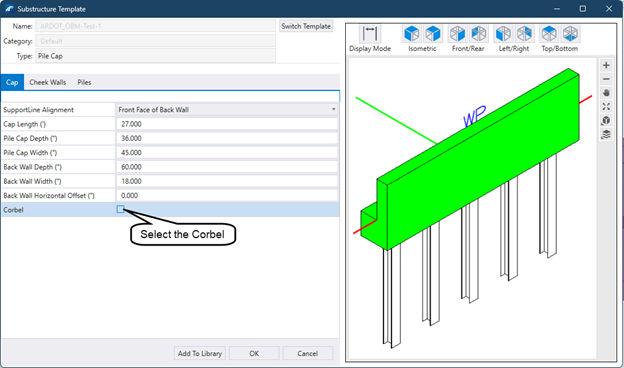
- The corbel dimensions appear:
- Corbel Width (“)
- Corbel Depth (“)
- Corbel Slope Depth (“)
- Corbel Vertical Offset (“)
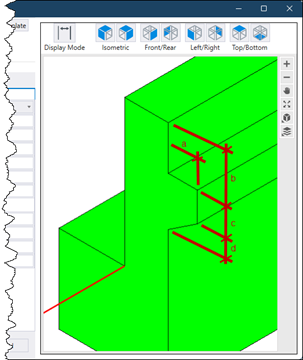
- Enter the dimensions for the corbel in inches, as shown in the illustration below:
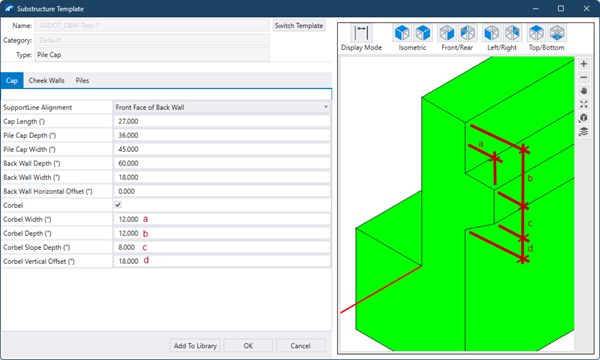
- If desired, right-click the Add to Library to add it to the Abutments Library for reuse, or right-click to assign the corbel to the abutment.