When to Use Bridge Alignment vs Roadway Alignment
When using the Add Bridge tool, the dialog offers two toggle options: Requires Road Alignment and Use Road Alignment for Stationing. For most bridges, you will leave these options unchecked.
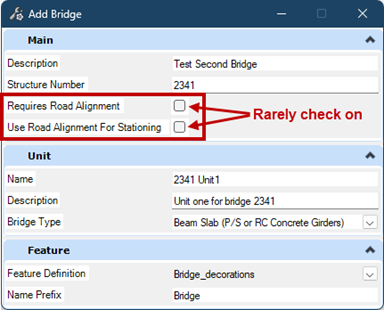
Requires Road Alignment
Bentley Help describes this option by saying: “For offset bridges, if the stationing for bridge alignment and the roadway alignment are different, check this box to generate the reports using roadway alignment stationing.” This applies to both toggle options. The Requires Road Alignment option is used if the bridge alignment is different than the roadway alignment, but using the roadway alignment stationing is desired for the placement of features. A couple examples of when this option may be toggled on include:
- If the bridge is straight, but the roadway alignment is on a curve
- In a divided highway situation where the roadway alignment goes down the median and the bridge alignment is not parallel, and is off to the left or right
- If the bridge deck does not follow the profile
Use Road Alignment for Stationing
This toggle option is used if reports need to reference the roadway alignment stationing. If the Requires Road Alignment option is toggled on, this option is most likely going to be used as well.
