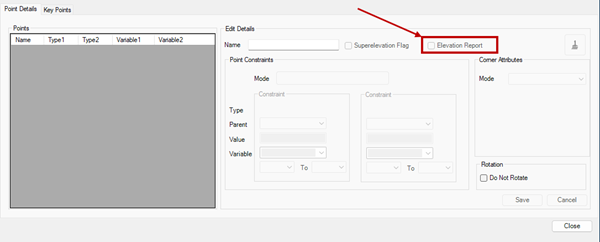A few simple tricks can help to make Bridge Reports more effective.
Adding Deck Elevations to the Bridge Report
If a deck template does not have a certain point defined, like the gutter point, the elevations along the model can still be shown in the Deck Elevation Report. In the following example, we want to know the elevations at the gutter line. We’ll use the Alignment as a reference and set the offset from it to the distance of the gutter.
- First, open the file containing the Bridge Model.
- Launch the Deck Report. Follow the heads-up prompts and the Deck Elevation dialog will appear.
- Highlight the row containing the Common Reference to use. For this example, we will use the Alignment.
- Check the box in the Include column.
- In the Offset column, type in the distance for the desired elevations, separating them with a comma. In this example, the gutters are 22.5 feet from the Alignment, so we will enter 22.500,-22.500.
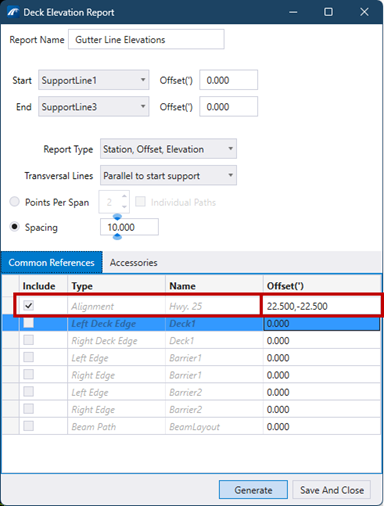
- Fill in the remainder of the dialog as necessary.
- Left-click the Generate button. The elevation lines and points will be shown graphically in the Views, and the report will be generated.
- Review and utilize the report as necessary.
Note: If the elevations along the Alignment are still desired, add a zero to the Offset column.
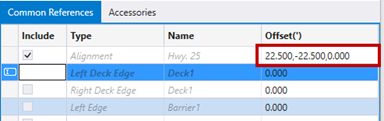
UPDATE – Setting a Point from the Deck Template to Be Automatically Added to the Elevation Report:
Starting with OBM version 10.11, the Template Creation dialog allows for points to be automatically included in the Elevation Report. Like being able to associate points to the Superelevation via the Superelevation Flag, the points can also be added to the Elevation Report by toggling on this option.