When creating a linear template in OpenRoads Designer, you will often be presented with the following error message: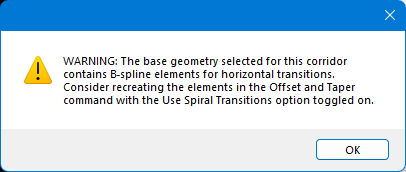
The message raises several questions:
- What does it mean?
The base geometry being used for the linear template contains splines with may create some additional performance overhead. - What can I do to avoid it?
You cannot avoid this warning for many use cases where a linear template is needed. - Do I need to be concerned?
No. There is nothing to be concerned about here.
Why is this warning generated? According to Bentley, placing a linear template onto splined elements is much slower than using spirals. Thus, it would make more sense to place spirals rather than splines whenever possible.
When is it possible to use spirals rather than splines? Commonly, linear templates are placed on geometry which has been offset from something else, such as a centerline, like an edge of pavement which has been offset from the centerline.
If you are using the Single Offset options of the Offset Transition command, you will see an option Use Spiral Transitions. By using this option, the warning above can be avoided.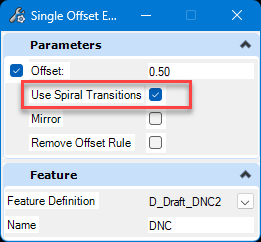
However, this option does not exist if using a variable offset method. So, if the linear template is being placed onto a variable offset line, it is impossible to avoid the warning.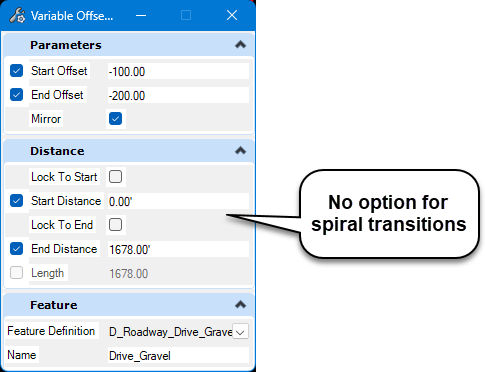
Consider the two bits of geometry below. The left geometry is a simple Line-Arc-Line geometry that might exist on a road centerline. The other is a variable offset, as would be common in situations where widening is needed. For this variable offset line, it is impossible to create it without a spline and this it is impossible to avoid the warning.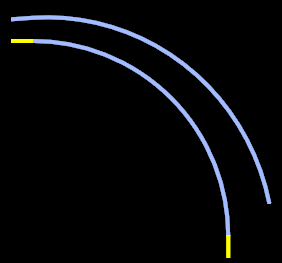
What is the performance penalty? The above two lines are both 1,613 feet long. The very long length is being used to maximize any potential performance problem. A reasonably complex template including a shoulder, curb, sidewalk, and end conditions was placed on both lines. As best as can be measured with a stop watch, the time required to create the linear templates was identical at about 1.5 seconds.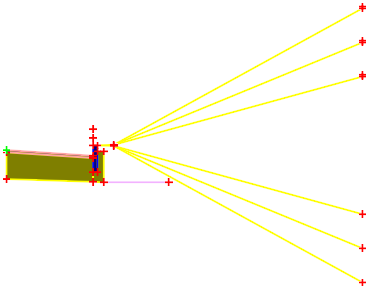
Even when placing a full divided highway roadway template as a linear template, it was difficult to find a difference in the processing times. As best as can be determined, placing a divided highway on these lines as linear templates required a processing time as little as 4.8 seconds on the non-splined line and as much as 5.2 seconds on the splined line. If you have very complex linear templates, the difference in processing times is probably measurable and the performance penalty is perhaps 10%. However, it is unlikely that anyone is using linear templates to place a full divided highway corridor.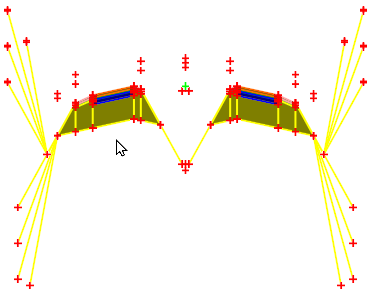
There is one known use case which might encounter avoidable performance penalty. Some believe that the best way to design a roadway is to use a corridor only for the paved backbone, then to add a series of linear templates onto the edges of the corridor to model ditches, slopes, curbs, sidewalks, etc. Such heavy use of linear templates on long corridors might cause a noticeable performance difference due to splines, and thus might call for proactively avoiding splines whenever possible. However, as described above, avoiding splines with variable offset lines is realistically impossible.
In summary:
- When using single offset commands, make sure that Use Spiral Transitions is checked on.
- When the warning box pops up, you can ignore it and move on.
- You can upvote the idea on Bentley’s Ideas Portal about this issue by searching “Linear Template – the BSplines warning is not helpful.”
