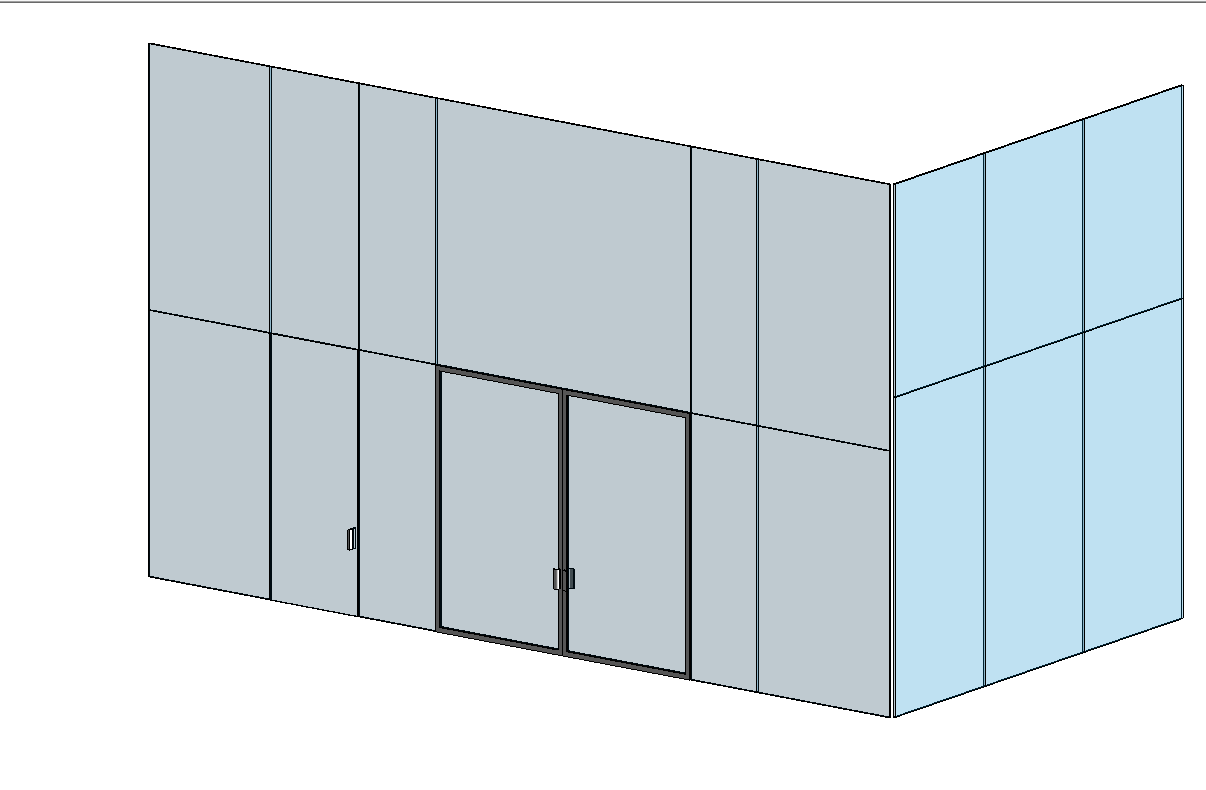The first time you go to place a door in a curtain wall you may find it a little challenging. Doors aren’t placed in curtain walls the same way they are on other walls. If you go to place it as you would a normal door you get the circle with a line through it indicating this is not allowed.
The first step after placing the curtain walls would be to load the doors. There are 3 to choose from a single, a double glass and a double storefront.
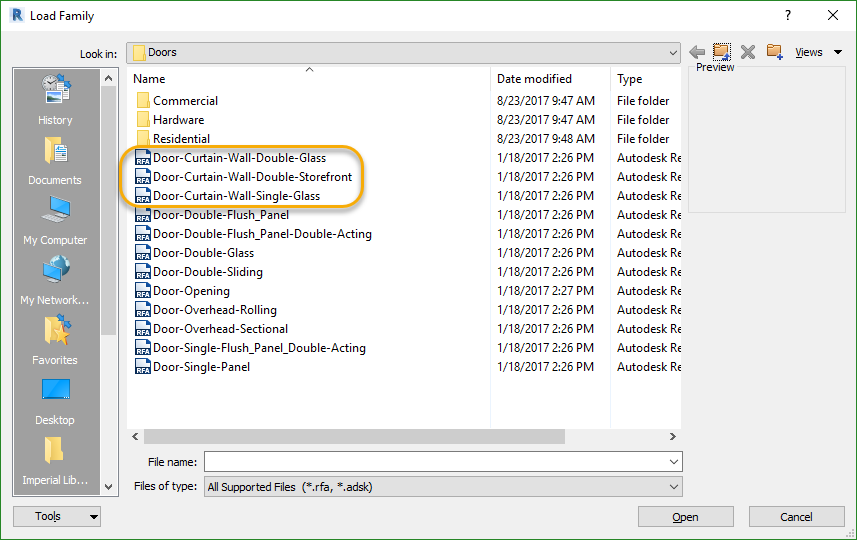
Next, in a section 3D view hover the cursor near a panel and use the tab key to cycle through until the curtain panel is highlighted and select it.
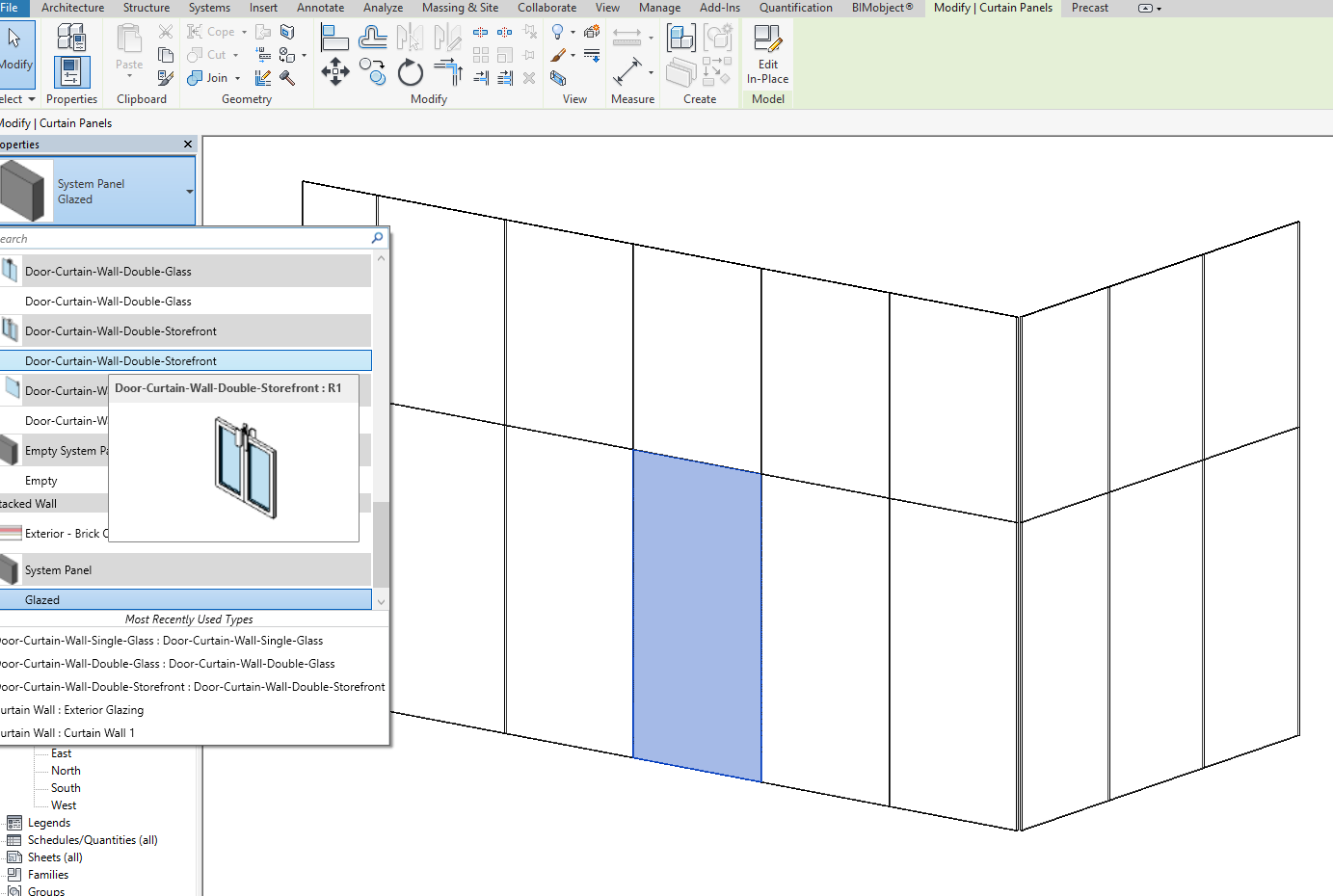
In the properties tab to the left select the System Panel Glazed to open the drop-down and scroll down to the door you want. The door will take up the space of the panel.
To adjust the size, unlock and then move the mullions and the door will fill the panel space.