Civil 3D 2012
Increased performance for AutoCAD Civil 3D can be achieved by controlling how surface graphics display. This can be useful when working in a drawing with large surfaces.
At the Command line type;
LEVELOFDETAIL to turn it on
LEVELOFDETAILOFF to turn it off
Or
From the ribbon go to View Tab > View Panel > Level of Detail to access toggle settings.
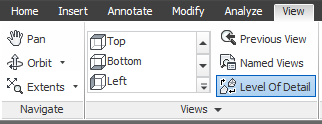
The level of surface detail in the drawing decreases as you zoom out and the displayed amount of surface data increases as you zoom in.
The level of detail mode has no effect on the detail of any object when plotting. Surfaces are the only objects that are affected by the level of detail view.

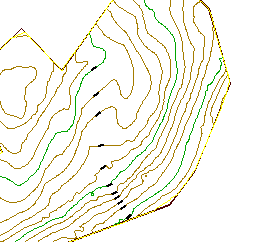

There is currently a bug where sometimes contours will not display if level of detail is on.